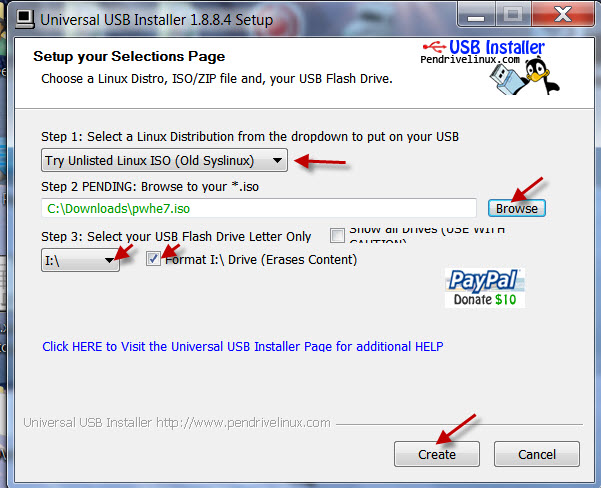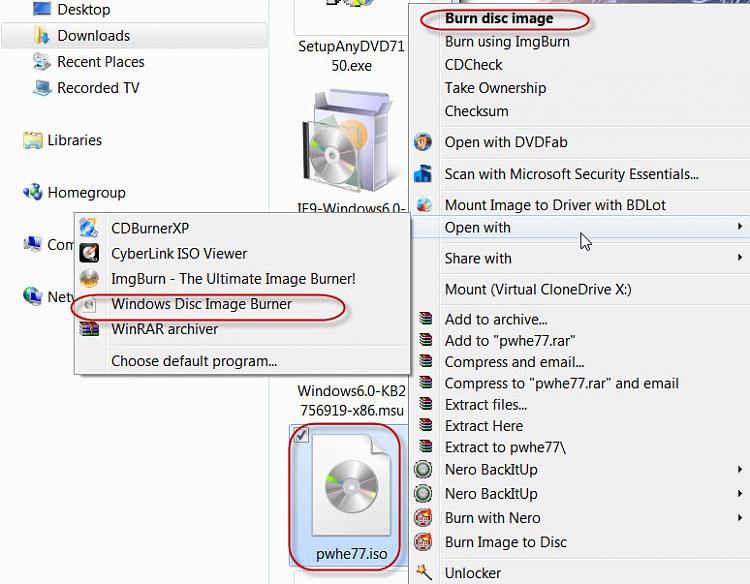New
#1
How do I boot Partition Wizard bootable cd from my USB?
Long story short: I was messing with my partitions and now my main OS partition is dynamic. I need to boot the bootable partition wizard.iso file from my usb to fix this problem. How do I go upon doing that? I could always burn it but I don't have any DVDs/CDs on me.


 Quote
Quote