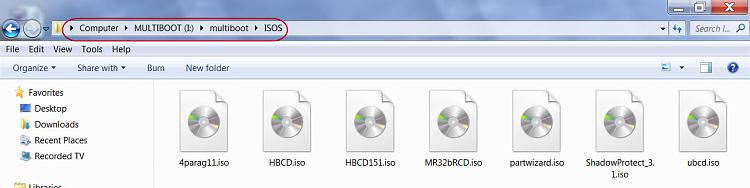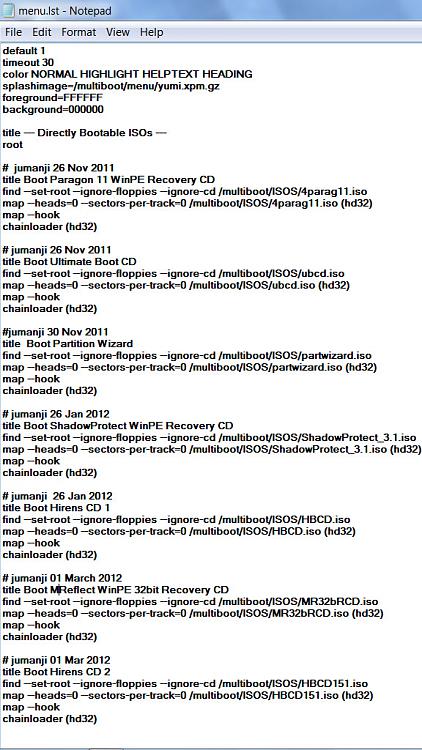New
#1
Bootable Flash Drive
Hi Folks,
I have a 4GB Flash Drive, if I make it bootable, will their be any trouble in storing other data at the same time. I intend using it for installing Win7 and as Acronis Recovery, but not both installed at the same time.


 Quote
Quote