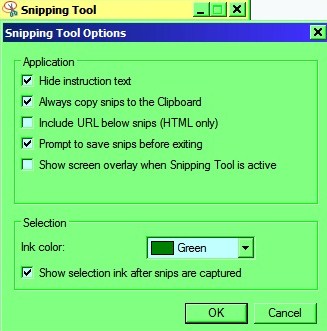New
#1
Snipping Tool won't save - Windows 7 Ultimate x64
Hi There,
I always use the Windows 7 Snipping Tool and for some reason I can't save the snips anymore. It allows me to save to desktop, or anywhere else on my computer, but then no file appears. No picture, no file.... I'm totally confused.
Anyone have any insight on this? Your help is much appreciated.
First time user... I've spent hours trying to fix this and have had no luck.


 Quote
Quote