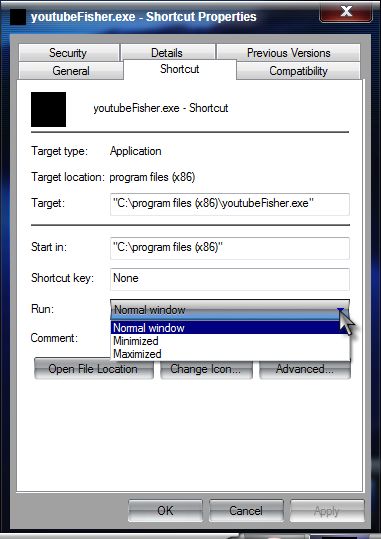New
#1
Maximize button inop on two seperate programs
I am having a issue with two separate programs in that the maximize buttons do not work, I can't grab a corner and resize the program to get it to fit the screen area. They seem to be stuck in a partial minimized state. I am not very savvy with the pc so explain as simply as possible. Thank you very much.


 Quote
Quote