New
#1
Moving installed software
I just got a new hdd and my system C disk is now getting in the "red zone" i have software like eclipse and visual studio and a couple of more "big programs" i was wondering is there any software or utility or maybe a way of moving those files from my C disk to any other partition. I know the best way is just to reinstall them to a another partition but it will take me a couple of days to reinstall them since eclipse and visual studio have like tons of plugins and updates that will need redownloading and reinstalling.
Thank you for your help in advance :)
P.S. Im using windows 7 pro x64


 Quote
Quote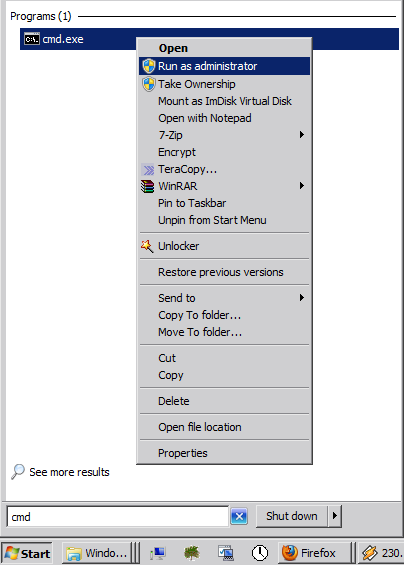

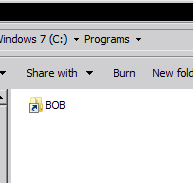
 DarkFilip may also want to look at the two programs mentioned in this thread:
DarkFilip may also want to look at the two programs mentioned in this thread: