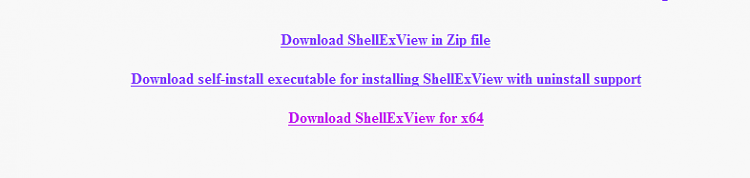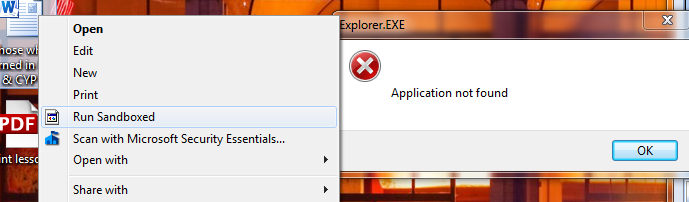New
#1
Complete uninstall of Sandboxie
Hello folks. Sandboxie was great until it got annoying with the delay to purchase dialogue, so I decided to uninstall it. From what I can tell, the uninstall went purfectly well except for what remains for the limited user account.
The "Run sandboxed" option in a context menu is still there but with a broken link due to the sandboxie having been uninstalled. I deleted all contents as suggested before first uninstalling it, and I've tried reinstalling it and uninstalling using first windows uninstaller, Revo (couldn't locate it), and Ccleaner, as well as using Ccleaner to delete all sandboxie leftover registry entries.
Any help would be apreciated, as I am easily annoyed by this problem. Thanks!


 Quote
Quote