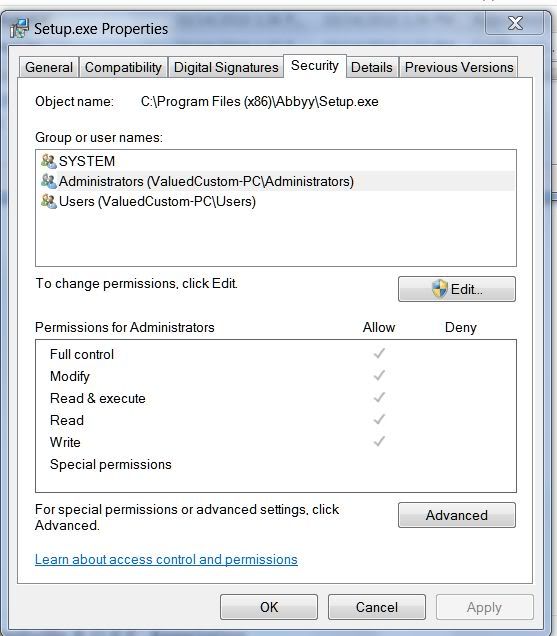New
#1
Trouble installing ABBYY FineReader Sprint 9.0?
The Lexmark Pro915 installation disc contains ABBYY Finereader Sprint 9.0. This program allows you to scan a text document to the computer in the .doc format. I have a laptop (an HP) and a desktop (a Gateway) in which both are configured with the same programs, the same security software, the same general settings, and are home networked. The problem is that the laptop functions as it should in terms of scan to computer and .doc, but I can't get ABBYY to load onto the desktop. Lexmark referred me to ABBYY and ABBYY couldn't solve the probem other than saying that something is blocking the program's installation on the desktop computer.
This is quite interesting as I can't figure out how the program loads on one computer but not the other as these computers operate in essentially the same manner. However, there may have been a difference in the manner in which the programs were loaded. For the laptop, I know that I did use the Lexmark installation disc, but I'm not sure if I initially used the disc with the desktop...just loaded ABBYY from the disc's OCR folder. Could it be that there was something else on the installation disc that was needed and not there for ABBYY? I'm thinking this because as the ABBYY program was loading and then stopped, the error message within the ABBYY FineReader 9.0 Sprint Installer dropdown read:
Error getting file security
C:\Program Data\ABBYY\FineReader Sprint\9.0\Licenses\GetLastError:5
This happened even when all security program were disabled or disabled. But, then again, the ABBYY tech and the Lexmark tech never brought this up.
Also, got this error message after deleting everything related to ABBYY and trying to install from the disc after all security programs were disabled (remember that ABBYY, as part of the whole Lexmark installation disc, was installed in the laptop while all security programs were enabled):
I'm not good at working with permissions, but as far as I can tell, I am logged on as the administrator and I also remember (but forgot how) that I designated the folder to be opened by administrator. Could use some help here clearing this administrator matter and what may be blocking installation.

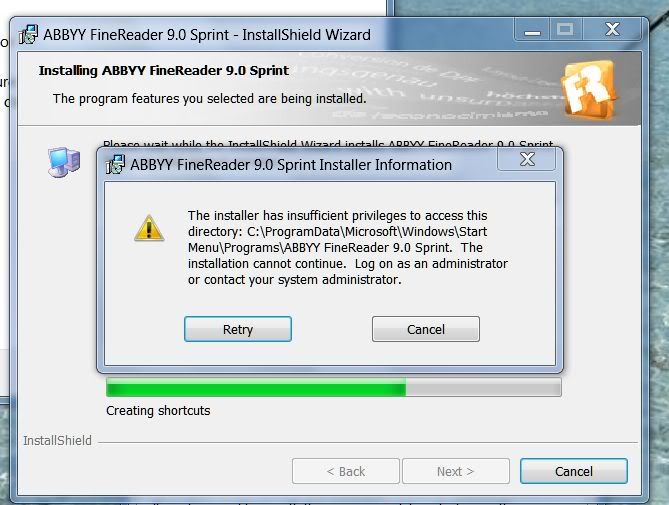

 Quote
Quote