New
#1
Windows Live Messenger Menu
-
-
-
New #3
Or..
Just click on your name and select "Show the menu bar" and it should stick there :)Last edited by koolkat77; 05 Oct 2012 at 09:48.
-
New #4
MMmmmmmm
DMHolt57
I tried pressing the Alt key at various places and nothing ever came up about menu. Is there any particular place the cursor should be when I press "Alt" key??Press the Alt key
koolkat77
Laffin I don't don't see my name on that view. Do you?Just click on your name and select "Show the menu bar" and it should stick there
-
New #5
I don't see it either cause you modified the name area on the pic like I did on mine.
Anyway, beside your name you'll see a little arrow pointing downwards, click on that and select Show the menu bar.
Attachment 226560
FYI, I wasn't cracking some joke here for you to laugh.Last edited by koolkat77; 05 Oct 2012 at 09:48.
-
New #6
no need for the red bold letters, i am not blind ARE YOU?
You press the ALT key when Windows Live Messanger is the focus window. Focus windows means it's basically the active window. If the advice from both people above me did not work uninstall restart and reinstall.
-
New #7
koolkat77
Geeze I feel like an idiot. I had seen the drop down at least ten times and had not noticed the "Show Menu" option.
Thanks I got to like I want it now.
-
Related Discussions

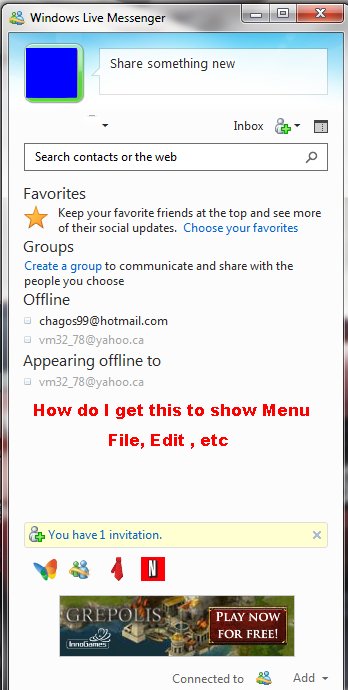

 Quote
Quote