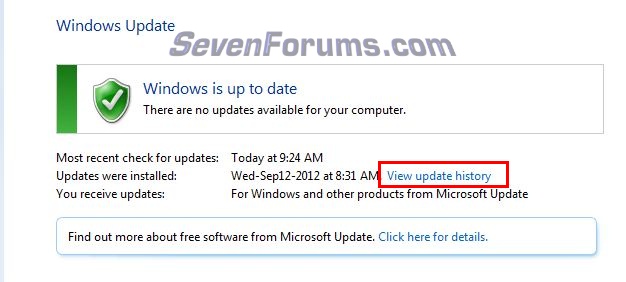New
#1
.NET Framework 3.5
Hey,
As I understand it, this is built into Windows 7 SP1, which is why I can't use the installer to install 3.5.
The problem I'm having is that I am using a program that a friend made, which needs .NET framework 3.5 to run, and when I try to run it, it is giving an error which is a normal error it gives when .NET framework 3.5 isn't installed.
Does anyone know why Windows would say it's installed, but it won't work?
Is there anyway around this?


 Quote
Quote