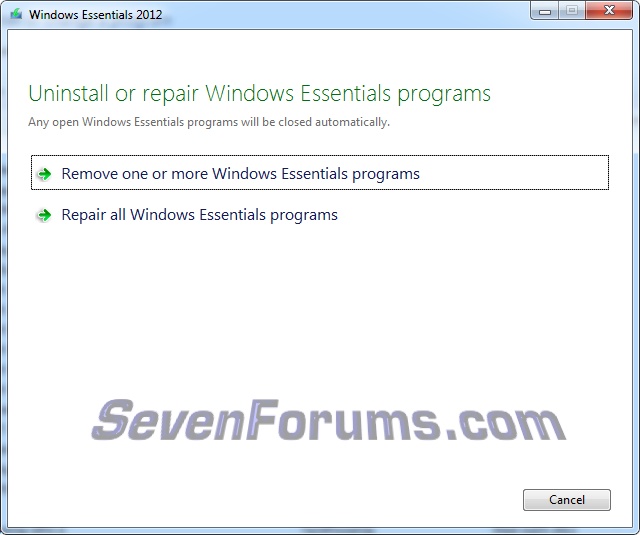New
#1
delete Windows Live Messenger ?
How do I remove Windows Live Messenger from my computer?
I looked under Add & Remove Programs I saw these 2:
Windows Live Essentials
Windows Live Mesh ActivX Controls for Remote Control
I wasn't sure about this.
I don't want to remove thewrong item and end up with more problems than I need.
With appreciation
strum101...


 Quote
Quote