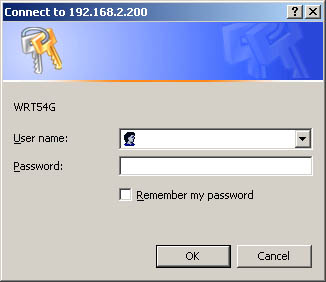New
#1
Roboform in Win7
I wanted to let you all know that in Windows 7, Roboform works correctly for filling in general fields/forms in IE, but it DOES NOT work for Password filling in Windows dialogs.
Roboform is apparently aware of the issue, but when I contacted them, they were still looking at the RC build of Win7. We know Win7 is only a month away, and I'm a bit concerned that they don't have a Windows 7 version ready yet.
Just a FYI for you all that use Roboform.
EDIT: SEE REPLY #4 FOR SCREENSHOTS
Chris
Last edited by chrisf8657; 20 Sep 2009 at 04:29.


 Quote
Quote