New
#11
adding my DxDiag
Its a bought system that I have added a cooling system to. The system is just over a year old. I know a HDD isnt supposed to fail so soon but I can happen and maybe I have just been unlucky. All my other hdd work just fine.
Also attached is the readiness log


 Quote
Quote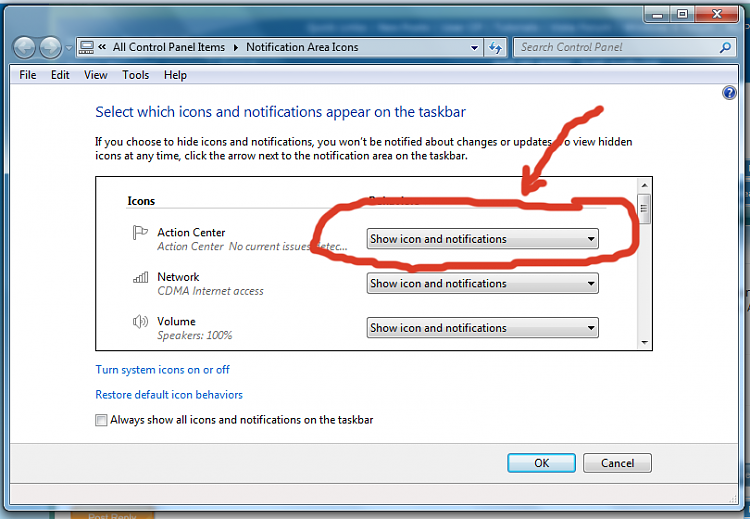
 (I meant after the Malwarebytes (MBAM)
(I meant after the Malwarebytes (MBAM)