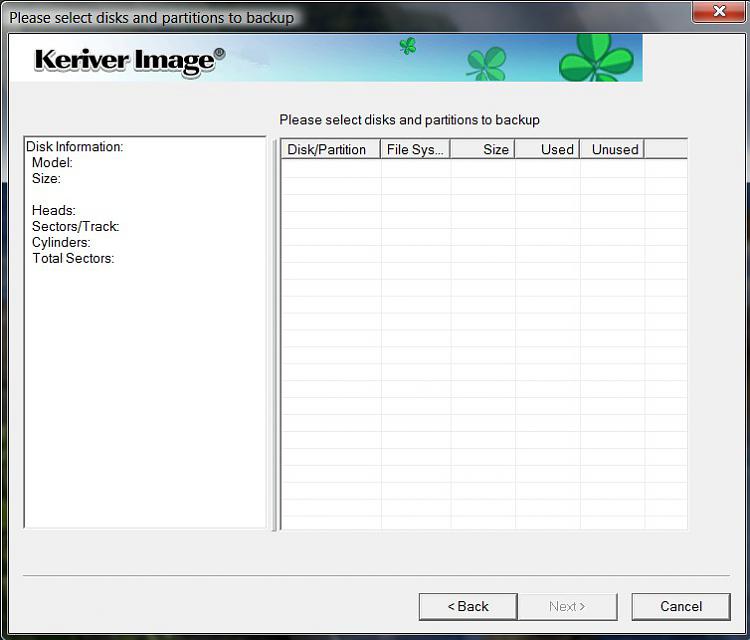New
#1
Keriver Image 4.1 - Free Today
September 22, 2009
Make an exact backup of your hard disk for restoration in the event of a system failure with the Keriver Image.
As a backup program for disaster recovery, Keriver Image is simple and efficient. If your disk or partition is no longer accessible due to corruption of the disk’s file system or operating system, and you previously created a disk image or partition image file, you can use that image file to restore the entire disk or partition. If the disk is physically damaged, you can use the image file to restore the entire disk.
As a backup program for file recovery, Keriver Image is quick and to the point. If you lose a file which does not have a backup, your previously created disk or partition image can be used with Keriver Image Explorer to extract just the file you need from within the image file.
Main Features:
- Supports Windows 2000/XP/2003/Vista/Win7;
- Backup on Windows and From the recovery CD;
- Restore from the Recovery CD;
- Extract files from image file on Windows;
- Support Backup to and Restore from USB disk;
- Move or Resize partition when Restoring disk.


 Quote
Quote