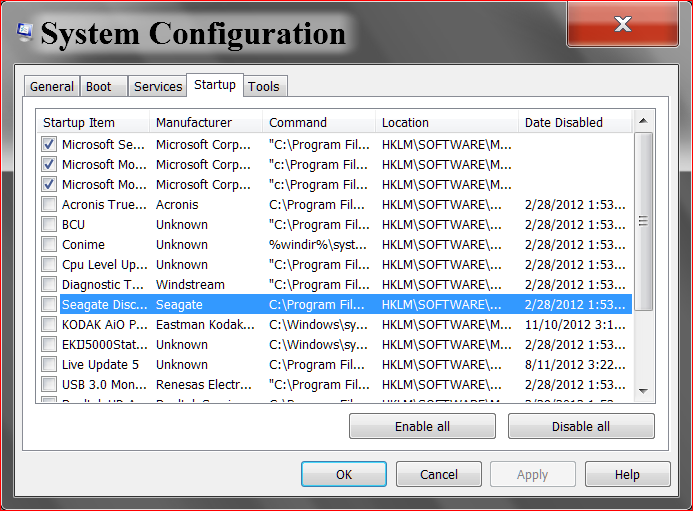New
#1
Skype and delete from Start up menu.
Hi,
I have installed skype as I find it useful for various contacts etc but I don`t want it to open on start up...I really don`t like programs that just open without any need and this is one of them.
I have opened the start up marker in All Programs in the start menu to disable it but it said there was nothing there...ie,no programs run on start up !...but it does !
Is there a way I can disable this program at start up ?
Thanks,


 Quote
Quote