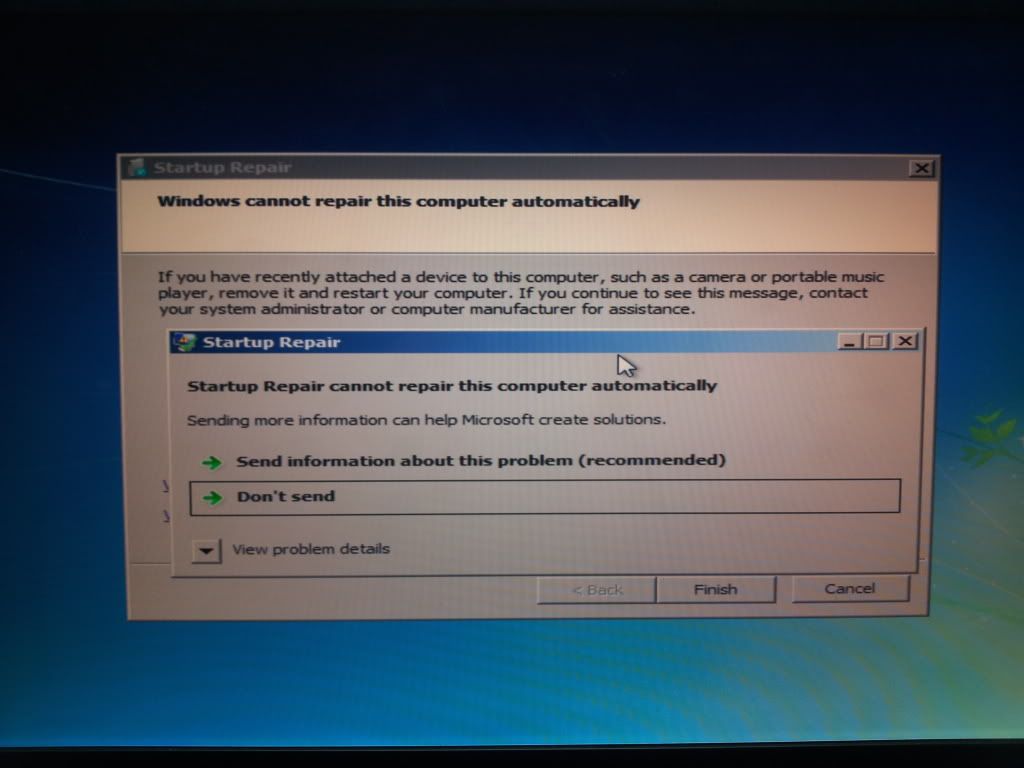New
#41
Great!! F8 boot to advanced boot options->repair computer should work now(?)
Windows Boot Loader
-------------------
identifier {current}
device partition=E:
path \Windows\system32\winload.exe
description Windows 7 Ultimate
locale en-US
recoverysequence {d8e7c18a-3b28-11e2-a4a1-a1e141ded738}
recoveryenabled Yes
osdevice partition=E:
systemroot \Windows
resumeobject {d2e6e052-3adf-11e2-9676-806e6f6e6963}
Windows Boot Loader
-------------------
identifier {d8e7c18a-3b28-11e2-a4a1-a1e141ded738}
device ramdisk=[E:]\Recovery\d8e7c18a-3b28-11e2-a4a1-a1e141ded738\Winre.wim,{d8e7c18b-3b28-11e2-a4a1-a1e141ded738}
path \windows\system32\winload.exe
description Windows Recovery Environment
inherit {bootloadersettings}
osdevice ramdisk=[E:]\Recovery\d8e7c18a-3b28-11e2-a4a1-a1e141ded738\Winre.wim,{d8e7c18b-3b28-11e2-a4a1-a1e141ded738}
systemroot \windows
nx OptIn
winpe Yes
Device options
--------------
identifier {d8e7c18b-3b28-11e2-a4a1-a1e141ded738}
description Ramdisk Options
ramdisksdidevice partition=E:
ramdisksdipath \Recovery\d8e7c18a-3b28-11e2-a4a1-a1e141ded738\boot.sdi


 Quote
Quote