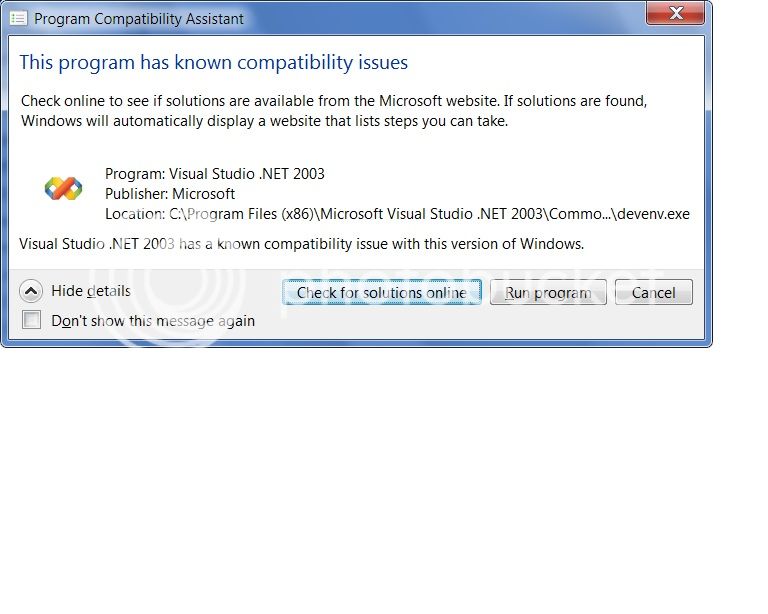New
#1
visual studio .NET 2003 -- compatibility problem
I have just installed this program suite onto my new WIN 7 Pro (64bit). I get a message that it has compatibility problems.
I only want to use it to develop and run console type applications on my computer. I have a considerable library of old projects I have written, and would like to continue using the same environment *IF* possible.
I did a test build of one of my programs, and every thing seemed to compile, build and run without any errors or warnings.
Does any one know what compatibility problems the install might be refering to? When or if they would rise up and bite me?


 Quote
Quote