New
#1
Can someone test INSTALLWATCH
Hi everyone,
I have been using INSTALLWATCH from Epsilon squared to summarisize installation changes right from Win 98 days. It interfaced beautifully/seamlessly with XP , and also WIN 7 x64 till last week. From last week onwards I have been stuck at a certain key HKLM>SOFTWARE>wow6432node.... While in the ANALYSE mode InstallWatch detects all the entries in the node as ADDED fresh nearly ( 4 lakh) which is not true. Can some expert test this. In fact I have not been able to find a Superlative application like this in its category.
The application is available here.. InstallWatch Download - SoftSea
1.Install the program.
2. In the configure you can disable the disk scan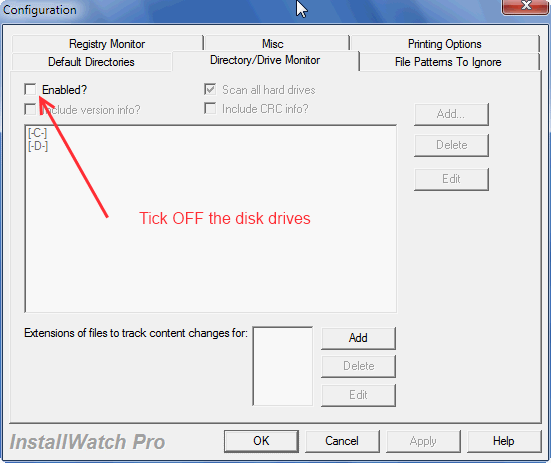
3. Check whether all the Registry is included.
4. (if it automatically does not start creating one after config)Press Snapshot to create one.
5.Press Analyse immediately. Logic demands that added, deleted, modified registries should be ZERO save one or two.
PS
1. I created two test keys , values , datas in the particular section of the Registry mentioned above before creating a snapshot. After creating it I checked the .iws Snapshot file (using Scintilla Reader) and confirmed that they are indeed present. But annoyingly after analysis the same entries are shown as added fresh.
2.This problem I am seeing only since last week, otherwise it operated seamlessly. I am sure the software will adapt to WIN 8 as well

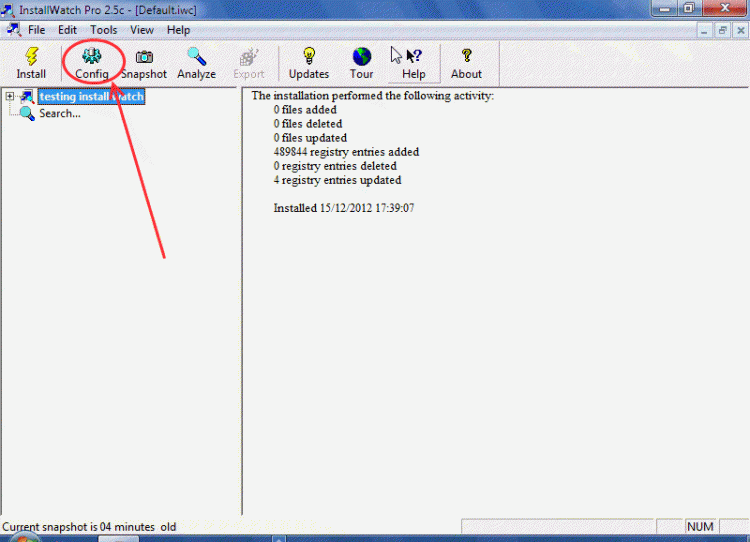
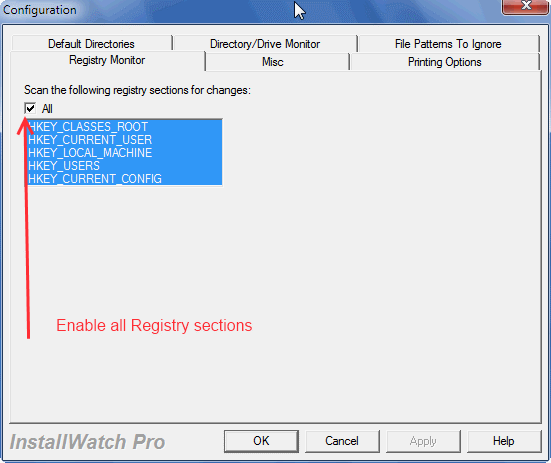
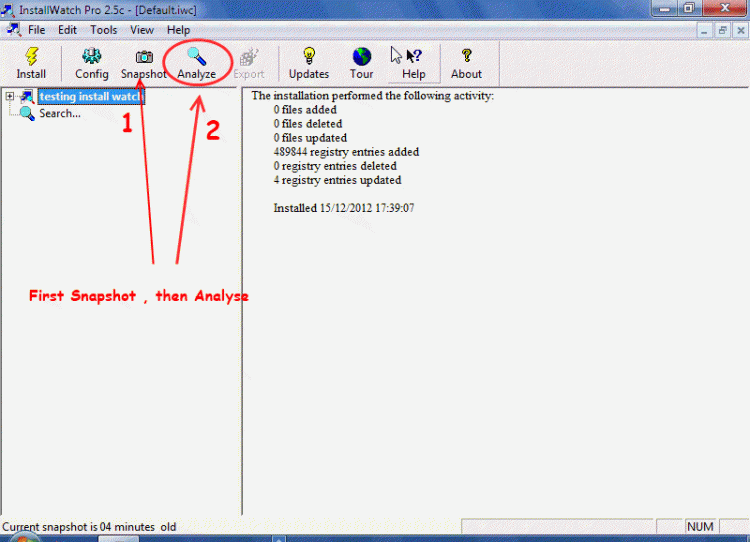
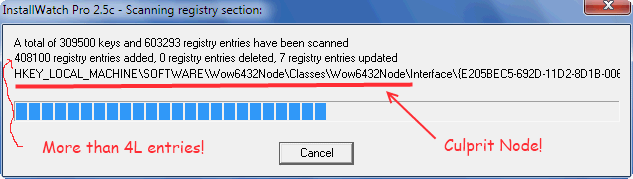

 Quote
Quote