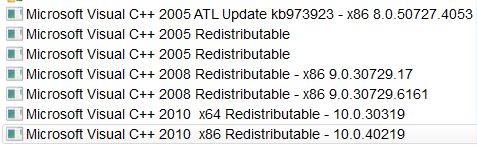New
#1
Side-by-side configuration incorrect on all 32bit .exe programs
Hi
I cant remeber if i did anything out of the ordinary when it started, but some time ago(some time ago becouse i havn't had time to fix it) when i started my Windows 7 64bit ASUS laptop every time i opened an .exe file, it said side-by-side configuration incorrect. Later i found out it only happened to x86 programs. Don't know if there is an connection, but windows explorer wasn't working either at all after the same boot, but i managed to get it working again by disabling two shell extensions. (one preinstalled from ASUS, and one named XPClient.FileSystemBrowser.BackupContextMenuExtension.BackupContextMenuExtension)
I've seen some saying to reinstall microsoft visual c++, but as it isn't any 64bit installer, so its impossible at the moment.
(I already posted this in the general discussion, but i think it was the wrong forum, so i reposted it here. Is it possible to delete the previous thread?)
Any suggestions?
Thanks


 Quote
Quote