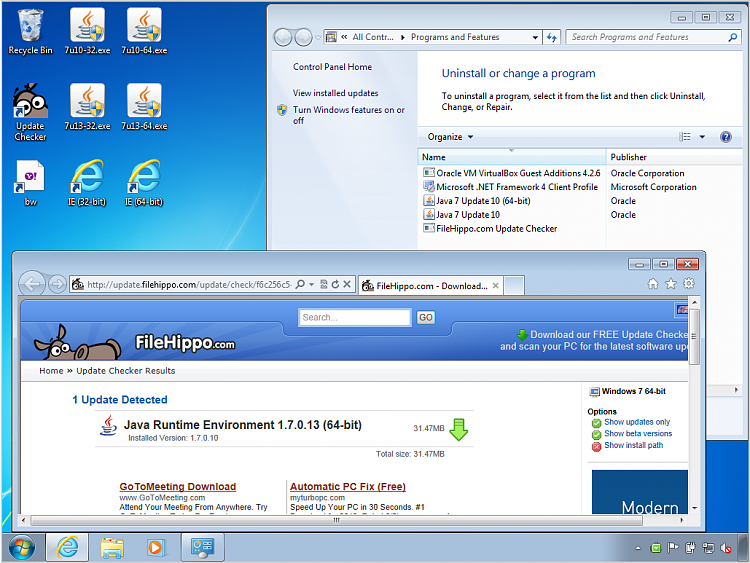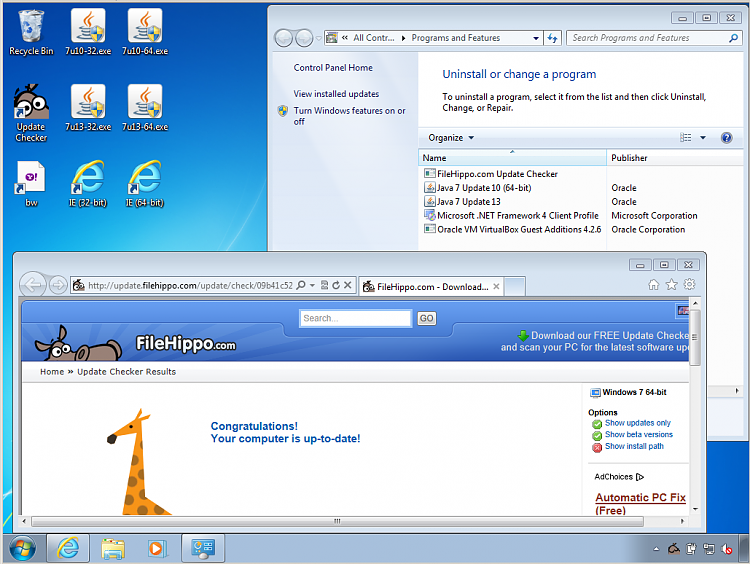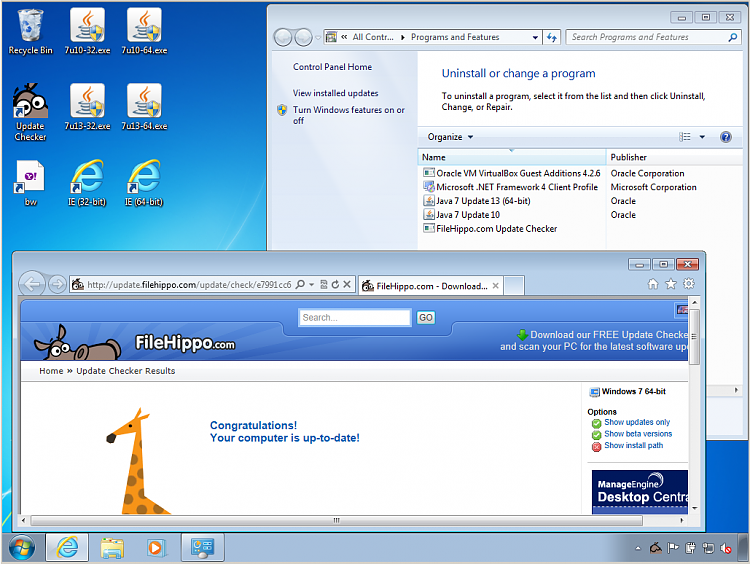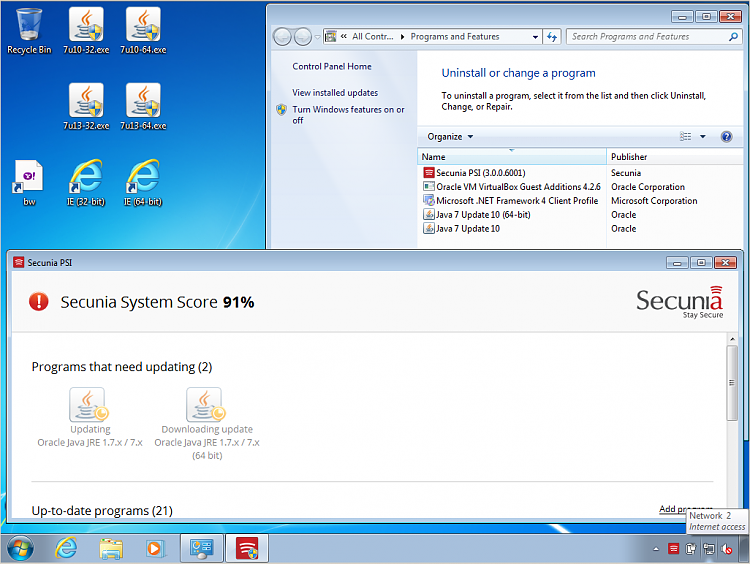New
#1
Java Question for 32 bit and 64 bit browsers
With the recent news about Java security issues I have been learning more about Java.
The Java 32 bit Control Panel includes an Update tab that will automatically check for updates.
The Java 64 bit Control Panel does not include the Update tab so I assume you have to "manually" check for and download updates on a regular basis from the Java website.
The Java website states that if you use both a 32 bit (Chrome) and a 64 bit browser (IE and Firefox) as I do and probably many people do that you should install BOTH the 32 and 64 bit versions of Java. I currently have Java 32 bit installed so tonight I also installed Java 64 bit. With both versions installed Windows Control Panel only shows the 64 bit version and the Java Control Panel is missing the Update tab although the 32 bit version is also installed on my machine.
I didn't know about this Java 32 bit vs 64 bit issue until I started researching Java.
Can anyone give me their thoughts - do I need to install both Java 32 and 64 bit on my 4 Windows 7 Pro 64 bit machines? If I do it looks like I would have to check the Java website on a regular basis for updates as the Java Control Panel Update would not be available.
Thanks!


 Quote
Quote