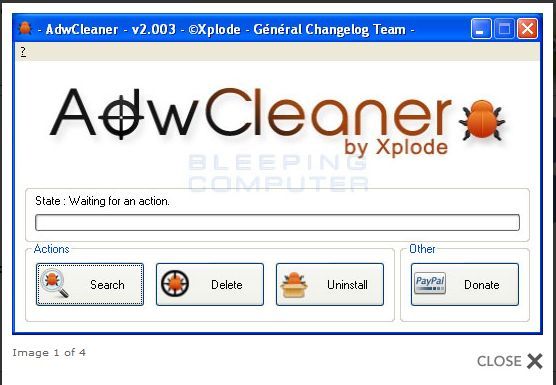New
#11
I suspected as much. I read a post somewhere about malware running alongside IOBIT's malware fighter. Reading that made me uninstall their malware fighter instantly. I guess I'll go try again in regular mode, but it keeps either stopping or slowing down substantially when it's creating the first file. Third time's the charm, I suppose.



 Quote
Quote