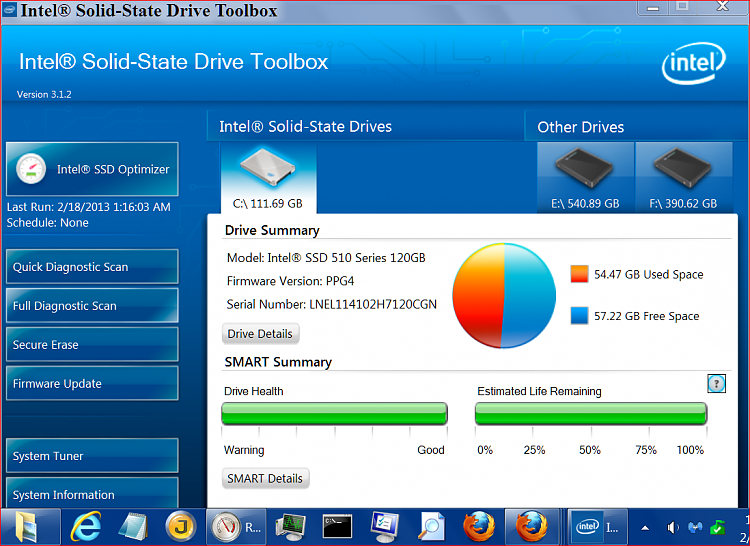New
#1
CCLeaner Drive Wiper
I have been using CCLeaner for about a week for registry fix, im pretty impressed with it. Im currently running the driver wipe on "Free Space Only". Now, does that mean its only overwriting portions of my computer that are (dur) free? Say, I had a text file with my passwords/credit cards on it, and I deleted it. Would that now fall into free space? Also, it has a couple options. Single, 3 pass, 7, pass, and 35 pass overwrite. I have heard conflicting arguments about how many passes really ensures your data is IMPOSSIBLE to recover. I have heard people say 1, and people say up to 7. Why the hell would anyone do 35?? Thanks.


 Quote
Quote