New
#1
DirectX Launcher Problem
-
-
New #2
Get latest DirectX here: Download DirectX 9.0c (Jun 10) - FileHippo.com and install it. Restart system. See if your problem's solved.
-
New #3
-
New #4
You need not to delete anything. Just run the setup and restart and see if your problem gets solved. The components are just updated. There's no ''new'' location of dxdiag.
-
New #5
It doesn't work. Anyway, thanks for your help
-
New #6
After a bit of searching, it seems this problem is a bit uncommon (https://www.google.ca/search?sourcei...w=1152&bih=739). Time for a clean Windows re-install I suppose?
-
New #7
Owh forgot. I did make some changes to the 'Zone' part under 'Internet Settings in the Registry Key. Could that be the cause?
-
-
New #9
Are you sure?
-
New #10
Pretty much, but you can always revert back to the original setting that you had incase you're in doubt, I suppose.
Related Discussions

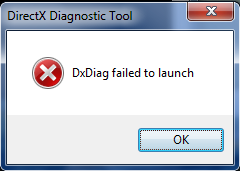


 Quote
Quote