New
#1
Can't install Streets and Trips
I've been trying unsuccessfully to reinstall MS Streets and Trips 2011 to my PC in the specs. It installed to my wife's without a hitch.
I manually downloaded the C++ noted here:
When I click to install this comes up:
Then this:
According to Installed updates I already have the C++ installed:
Can anyone think what I'm doing wrong?



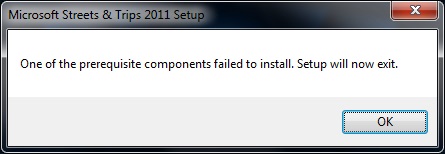
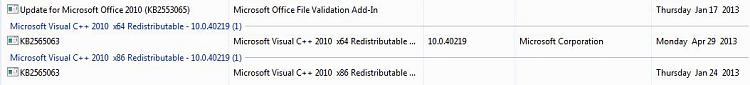

 Quote
Quote