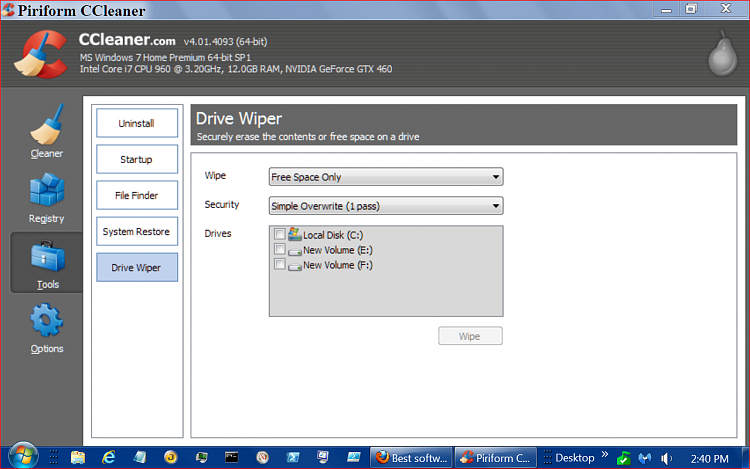New
#1
Best software for removing all crud/tmp files and zeroing free space?
Hi all! :)
My first post here, thank you for reading it :)
I just set up Windows 7 installed onto an iSCSI target served by my Ubuntu box using ZFS with compression and SCST to deliver the iSCSI target. Works marvellously!
Now, I'm interested in snapshotting this installation at crucial points in time (already have a snapshot of "just installed, first boot pending", and "initial configuration completed"). Anyone unfamiliar with ZFS snapshosts, it's basically like VMware snapshots — and here I have server-side compression in effect, too.
So, as I'd like to snapshot as much as possible, yet waste as little space as possible, I'm looking for programs that'll remove "non-essential" data from my drive, that I'd run before powering down and then snapshotting with ZFS. Non-essential data would be \Windows\temp, local temp, Chrome/IE temp, superfluous MSI "rollback system update" data like \Windows\$... (as I'd already have a snapshot of before whichever update I'd installed). Basically anything that is removable and still keep the system running fine. Including, if possible, an option to zero out any unused blocks (as that'd make the snapshot smaller server-side, given that it'd already compressing blocks there).
So what are your experiences? Do you know of any programs like that that would fit my needs?
Thanks in advance for any help :)
Daniel


 Quote
Quote