New
#11
I'm back. Here are my screenshots. I can't figure this one out.
This is the shortcut tab of the shortcut
This is the general tab of the task which launches speed fan.
This is the action performed by the task.
This is the general tab of the task which launches from startup.
This is the triggers tab of the task which launches from startup.
This is the action which the task which launches from startup performs.



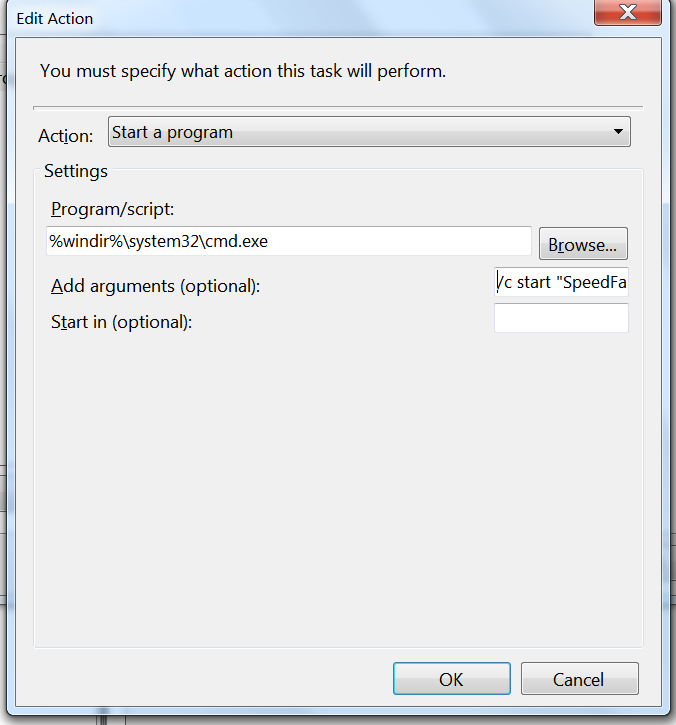
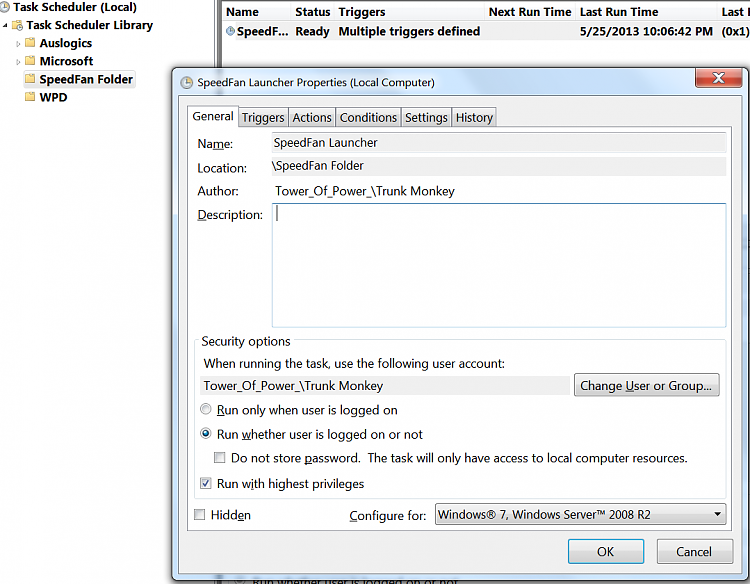
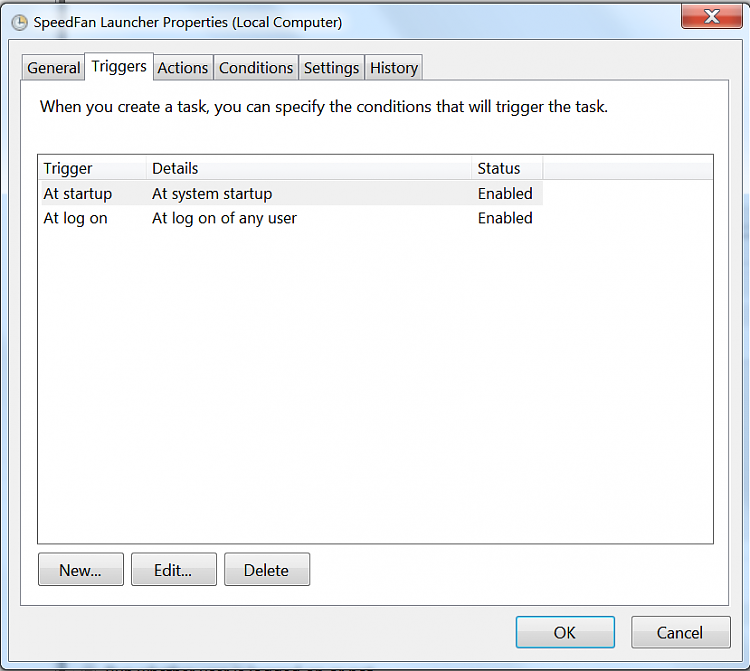
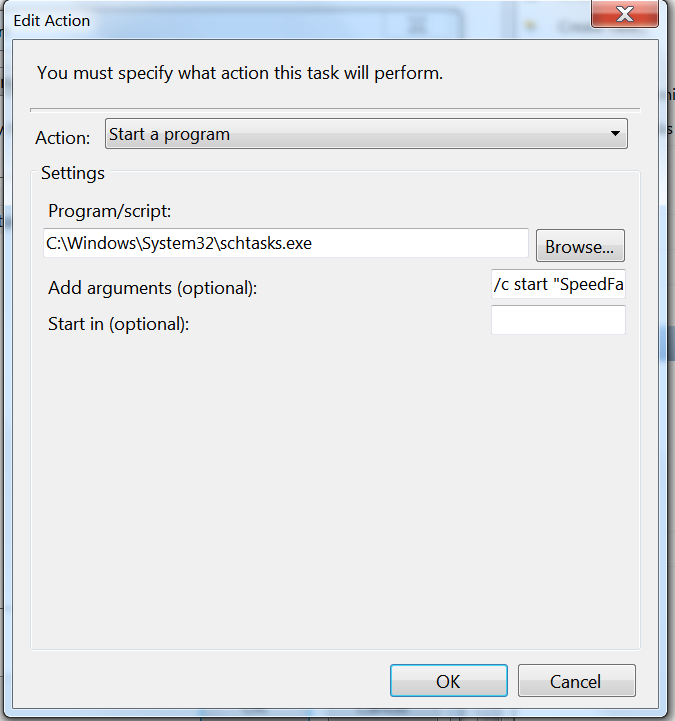

 Quote
Quote