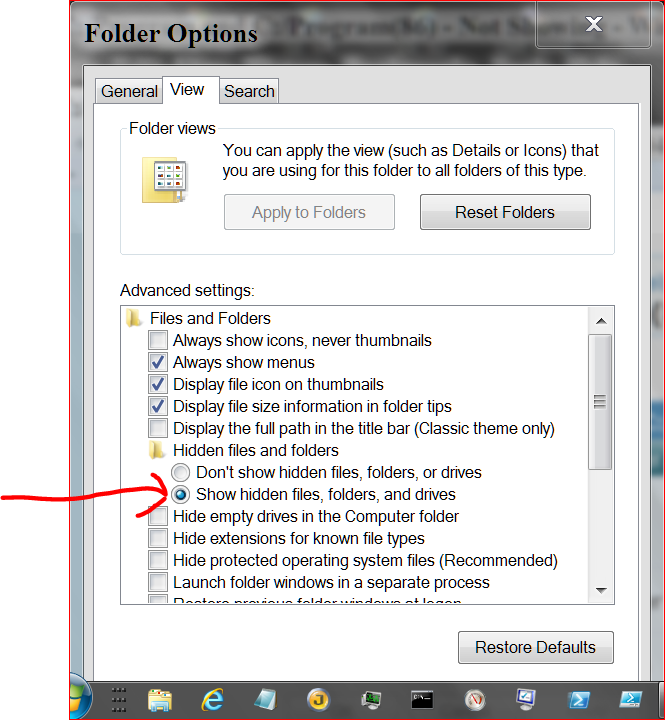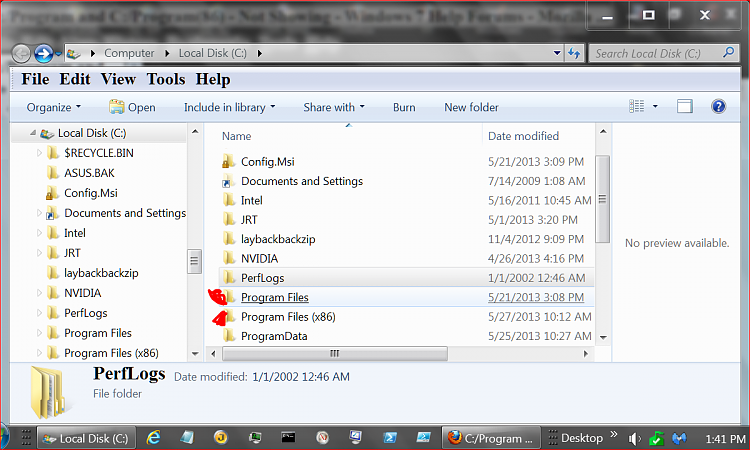New
#1
C:/Program and C:/Program(86) - Not Showing
OS Win 7-64 SP1 Home Premium updated automatically (last one 30/5/13).
Subject folders are not showing. I have an HP laptop with Win7 OS (again w/auto updates) where these folders do show up.
Advice on how to rectify appreciated.


 Quote
Quote