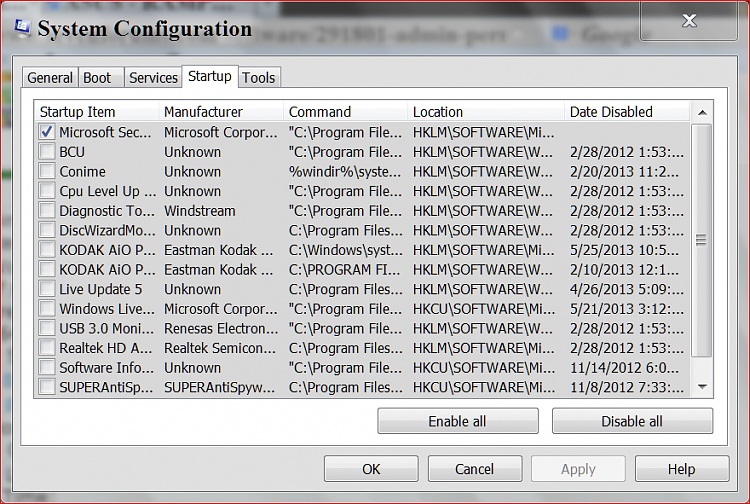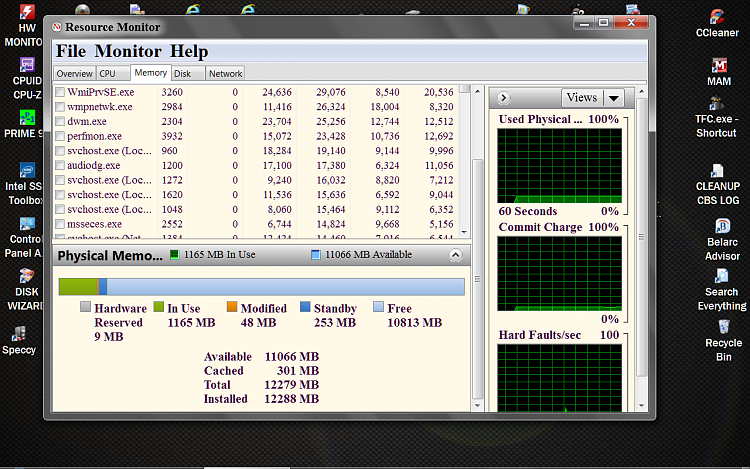New
#1
There is not enough free memory to run this program.
Two days ago I tried to uninstall WinZip but it wouldn't let me uninstall it through Control Panel > Add/Remove Programs. It gave me an error: Error 1402 while installing or uninstalling WinZip - WinZip Computing :: Knowledgebase. I ran the .exe and waited. It went on for about 10-15 minutes before I stopped it because of the amount of time it was taking.
I began to experience problems with my sound soon after. It had a big X right over the icon and when I clicked it, it said that There was an error and it would try to troubleshoot this problem. Right after, it said "An error occured while troubleshooting". The error code is 0x8007000E. I tried to reboot but when I logged back in, it was still there. It also had 2 new problems. It showed that I had no internet connection even though I was able to access the internet. The other was that "There is not enough free memory to run this program" when I clicked on any folder or Control Panel or Computer, etc.
I've tried running Malwarebytes and ESET Smart Security. Both have said there were no viruses. I've also rebooted about 4-5 times now. I tried this: How to Reset Windows Registry Permissions | Tech XE but it didn't work. System restore says that I don't have enough free memory. CCleaner didn't do anything. And I tried "chkdsk /r" as a suggestion from someone but that didn't work. Finally, I looked at the Resource Monitor and there is nothing that is significantly taking up my memory apart from Chrome, SVC Host and my security programs.
My computer is a Sony Vaio with Windows 7 Professional 64 bit SP1. It has 4 GB of RAM. It's about 3-4 years old.
Any help would be appreciated!


 Quote
Quote