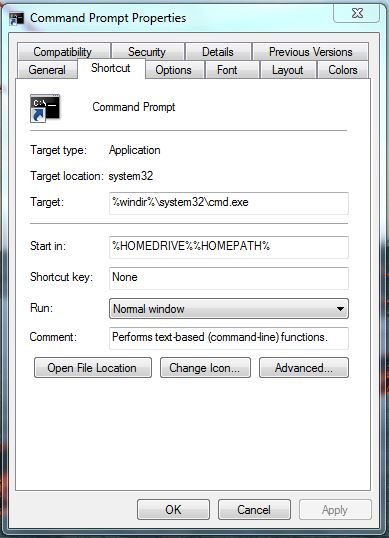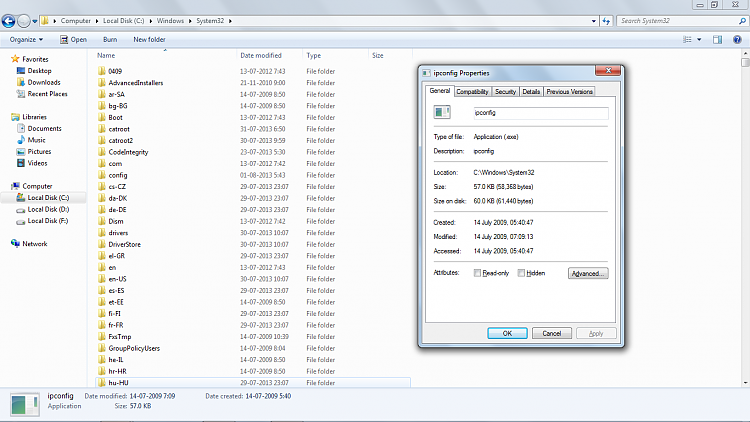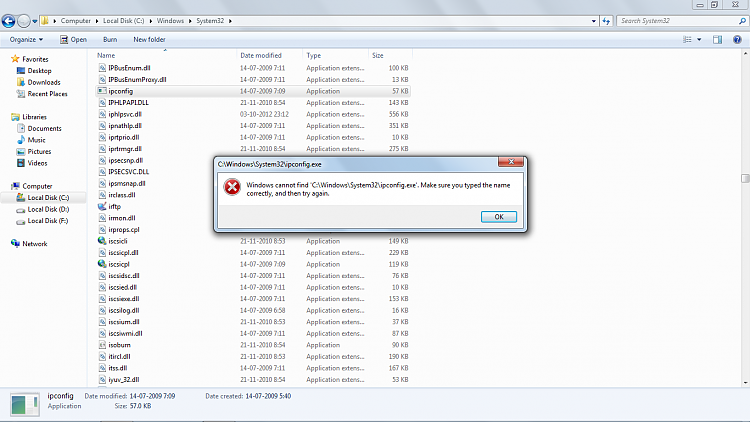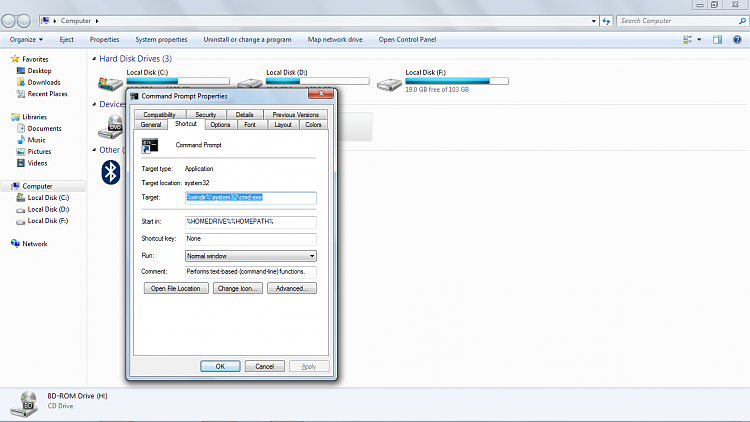Code:
2013-07-31 08:12:57, Info CSI 000000ee [SR] Cannot repair member file [l:24{12}]"ipconfig.exe" of Microsoft-Windows-IPCONFIG, Version = 6.1.7600.16385, pA = PROCESSOR_ARCHITECTURE_AMD64 (9), Culture neutral, VersionScope = 1 nonSxS, PublicKeyToken = {l:8 b:31bf3856ad364e35}, Type neutral, TypeName neutral, PublicKey neutral in the store, hash mismatch
2013-07-31 08:13:07, Info CSI 000000f0 [SR] Cannot repair member file [l:24{12}]"ipconfig.exe" of Microsoft-Windows-IPCONFIG, Version = 6.1.7600.16385, pA = PROCESSOR_ARCHITECTURE_AMD64 (9), Culture neutral, VersionScope = 1 nonSxS, PublicKeyToken = {l:8 b:31bf3856ad364e35}, Type neutral, TypeName neutral, PublicKey neutral in the store, hash mismatch
2013-07-31 08:13:07, Info CSI 000000f1 [SR] This component was referenced by [l:202{101}]"Microsoft-Windows-Foundation-Package~31bf3856ad364e35~amd64~~6.1.7601.17514.WindowsFoundationDelivery"
2013-07-31 08:13:07, Info CSI 000000f4 [SR] Could not reproject corrupted file [ml:520{260},l:46{23}]"\??\C:\Windows\System32"\[l:24{12}]"ipconfig.exe"; source file in store is also corrupted
The file also seems to be corrupt in the store, I believe Windows won't be able to repair the file with the SFC command, but we have found the problem. There's also a few other files which seem to be corrupt.
I would try this - Repair Install


 Quote
Quote