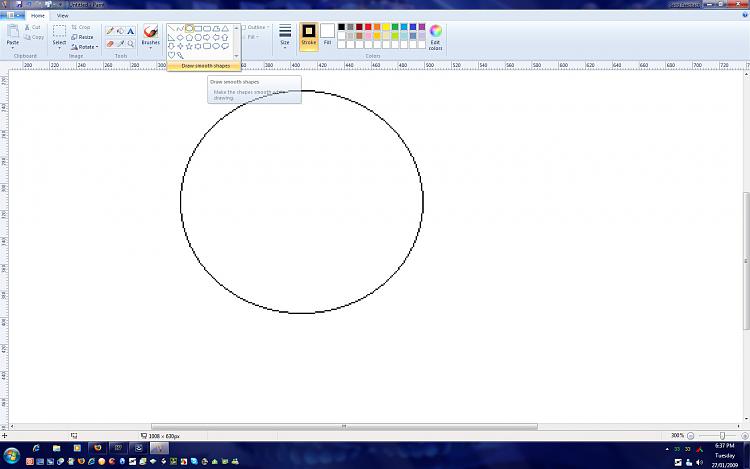New
#1
Anti-Alias in the new paint
Why is it everywhere i look on the internet, everyone loves the new anti aliasing feature which in all honestly gets on my <<proverbial expletive>>.
Please oh please MS, at least give us the option to disable it! i can't do pixel like this!


 Quote
Quote