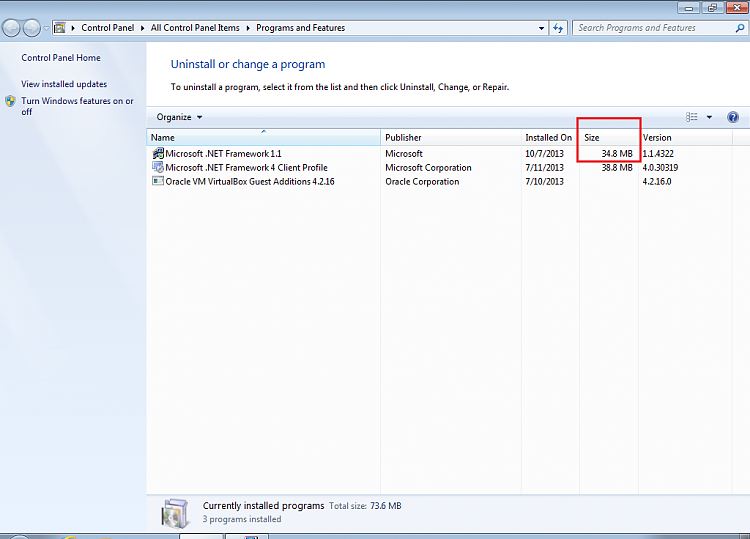New
#21
Perhaps the difference is SP1? .net 1.1 applications should work with .net 3.5 and above, so ultimately it will be the programs coding. I understand the issue is getting .net 1.1 on your system regardless, and while I see issues with people getting it done on x64, it is supposedly doable. Whether these instructions were pre SP1 I don't know.
How to Install .net framework 1.1 in Windows 7 64-bit? - Microsoft Community
A Guy


 Quote
Quote