New
#21
i think the others thought you wanted to open two instances of a one page pdf.
easy enough to misunderstand,
the level of skills the members here have (that perhaps misunderstood) would suggest they are not stupid in anyway and so perhaps you should drop the defence stance you seem to be taking with people, i posted to help clear up what people were misunderstanding,and to offer a solution to your question
so in the spirit and style in which your are posting i will state that i didnt suggest you used adobe acrobat to view the pdf pages side by side but that i stated that adobe READER can do what you are after.
adobe reader being a lighter weight software than Acrobat,just making that clear so there is no misunderstanding


 Quote
Quote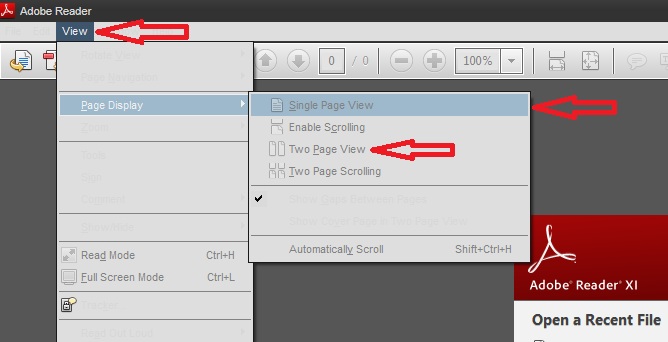


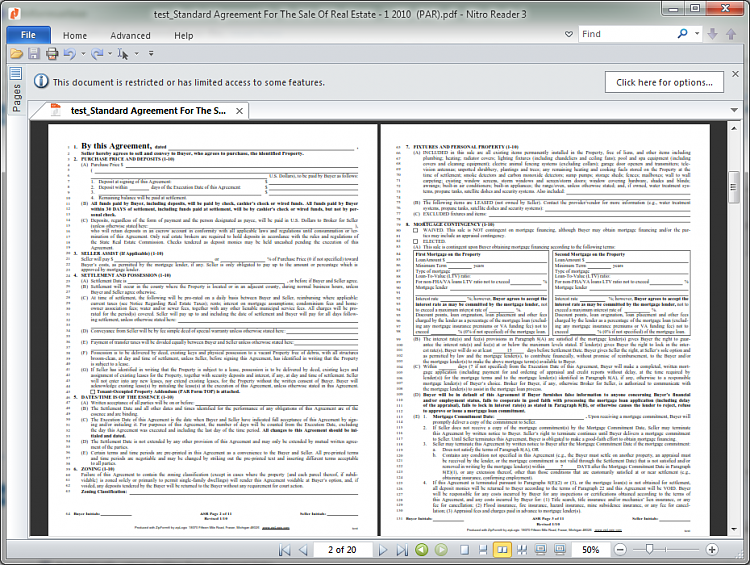
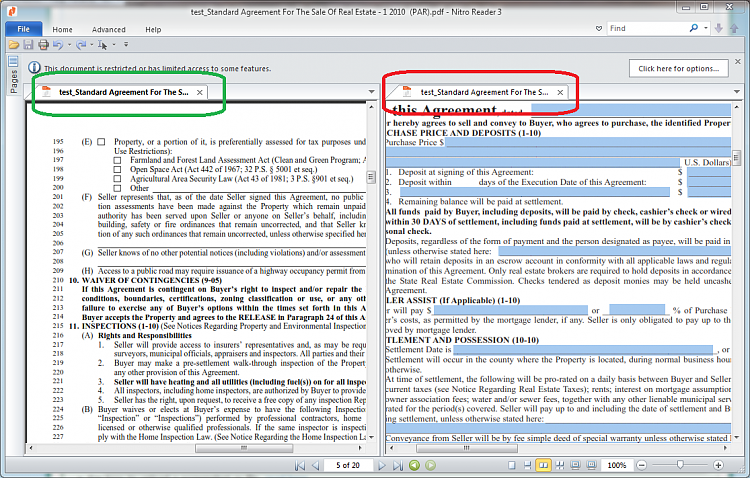
 Should i make a new thread about that? Apparently it just added something to the boot list (msconfig) but that thing was removed by my AV automatically... Though if someone wanna try the exe on a vmware or something...
Should i make a new thread about that? Apparently it just added something to the boot list (msconfig) but that thing was removed by my AV automatically... Though if someone wanna try the exe on a vmware or something...