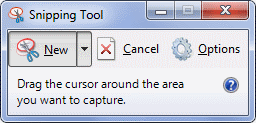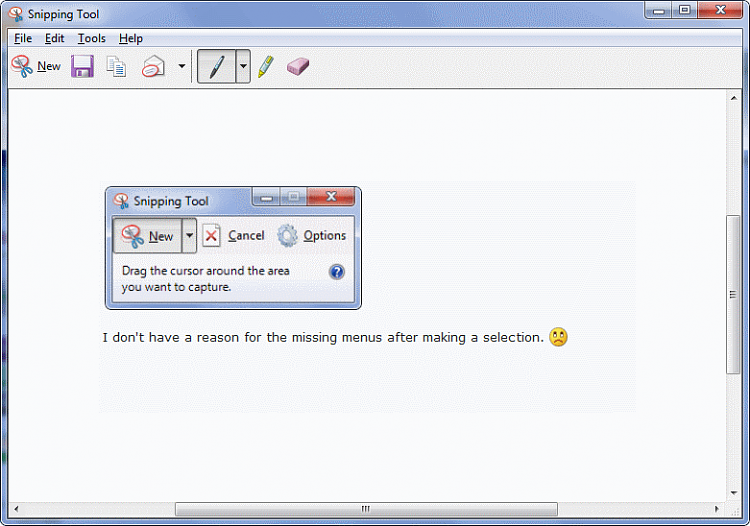New
#1
Snipping Tool in Windows 7 - drop-down button & dialog box disappears
I've been using Windows 7 (64-bit) Snipping Tool for years and suddenly today, when I launch Snipping Tool, the dialog box only shows the Title Bar and not the option buttons like New (with the drop-down arrow, etc) AND if I do get a screen capture, the Snipping Tool editing window (where you can highlight or use the pen) no longer allows me to change the type of image I capture (rectangle, window, etc.)
I have read many other posts here and else and nothing has worked. I've done:
- System Restore
- SFC /SCANNOW - no problems were found.
- downloading someone else's Snipping Tool and replacing the one I had in the System32 folder
- Went into Control Panel and made sure the Tablet PC open IS checked
- did a registry scanner - it cleaned up legacy stuff
- virus checker - always running and no issues
- have rebooted in Safe Mode, where the same problem occurs
- Did a System Restore to a few days ago - this did not fix the issue
NOTHING has corrected this.
Does anyone have any ideas besides what I have noted above and besides recommending other programs? I have SnagIt - but sometimes the Snipping Tool is perfect for certain things. Mostly, I am perplexed by this sudden issue.
I have attached two files to show what my Snipping Tool now gives me.
Thank you for your help on this. This is really perplexing.
Francine


 Quote
Quote