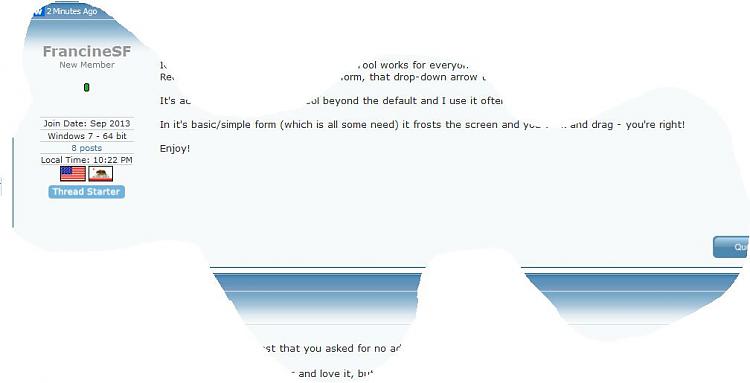New
#11
Had a scour around and found this I don't know what else there is as there were plenty of registry alterations but it is risky.
Snipping Tool problem go to post #6 WHS is clued up on this stuff and has a good alternative. In the meantime I'll keep looking.
Otherwise it means a thorough back up and reinstall


 Quote
Quote