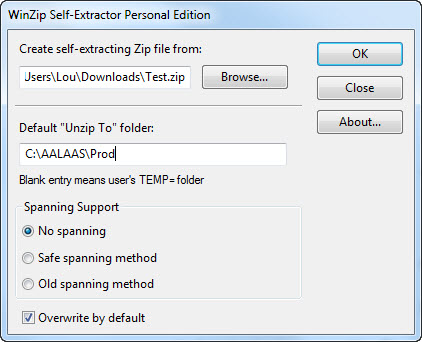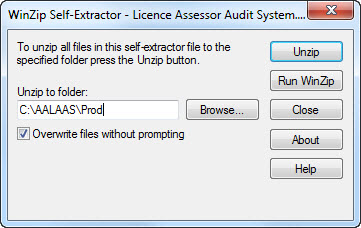New
#1
Winzip Self Extracting file issue
Hi
I have create a self extracting winzip exe file to place a file into this location C:\AALAAS\Prod which
currently exists. This works fine.
However, when I got to that location I fine that it also creates a AALAAS folder and Prod folder inside
this location C:\AALAAS\Prod. Why is this happening?
The file that is being extracted is place in its correct location.
Am I missing a setting?
Lou


 Quote
Quote