New
#1
Installing as Administrator vs User
When installing programs (.EXE files), is ...Log on as "User" > EXE file > RClick > "Run as Administrator" ?About 12 months ago I installed an app (via User Account) and I have discovered it is installed in registry hives...
... the same as...
Log on as "Adminsitrator" > EXE file > "Run" ?
HKEY_USERS and HKEY_CURRENT_USER
Would I be correct in assuming an app installed when logged in as "Administrator" would only appear in HKEY_USERS only ?
My current laptop installs are a hotch-potch of security levels (accounts)
Most apps were installed as User, before I acknowledged Win7 superior security (as hard as it was to admit) and lately, several apps intentionally installed as Administrator.
I would appreciate being enlightened.
Thank You :)
----------
SPECS
Toshiba Satellite C665 (Laptop)
OS:= Windows 7 Home Premium (32-bit), sp1 (Build 7601) OEM
UI:=Classic Shell Start + Classic Explorer
Single user (so far)
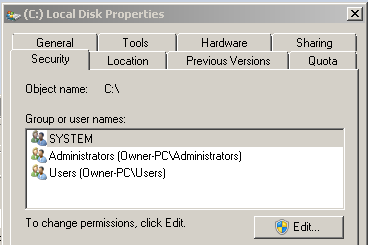
Last edited by bawldiggle; 09 Nov 2013 at 15:31. Reason: additional info


 Quote
Quote