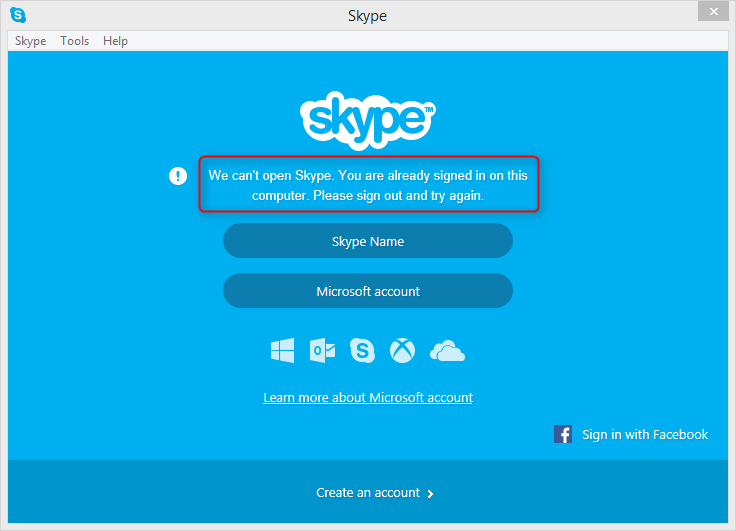New
#1
How to open one program multiple times independent of each other
i know i am not able to express myself so here it is
I want to open Skype 2-3 windows separately and they should be independent so i may make 2-3 calls simultaneously..
not only for skype but other softwares too..




 Quote
Quote