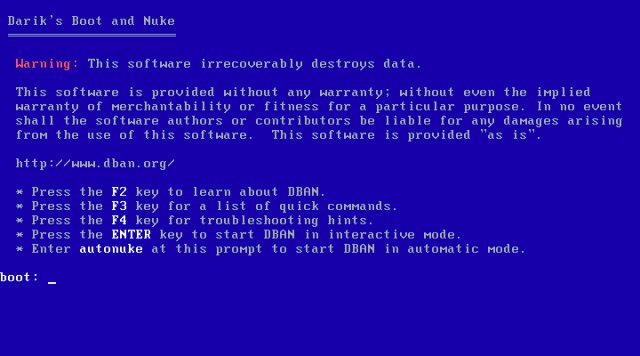New
#1
DBAN won't auto start, please help!
Hi,
Apologies if I've posted in the wrong catagory. I've downloaded DBAN to a disc as I want to wipe the HD of my dell Inspiron mini 1012. I've checked the disc and it's got the 7 or 8 files it's supposed to have on it and I've pressed F12 on the start up of the computer and changed the BIOS, no matter what preference I put the bios onto, the dban won't fire up in the USB connected cd. Any ideas?
Thanks in advance
DJ


 Quote
Quote