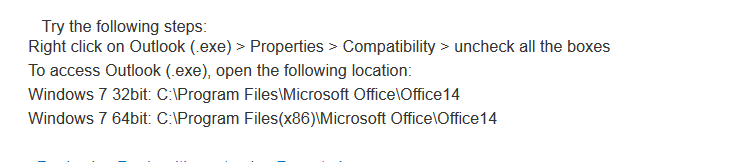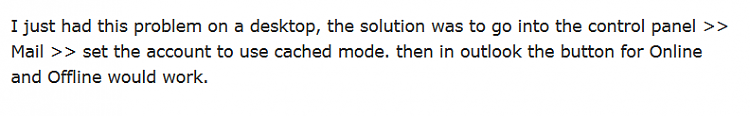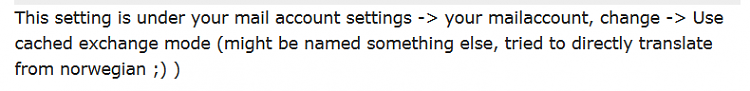New
#1
Outlook2010 not auto send/recieving, changed settings to 10 min
I've tried all reasonable automatic send/receive for Outlook2010 5minutes to 45 minutes and it just won't automatically send/receive. I understand the difference between online and offline for the setup. One thing I have noticed is that Outlook always says I'm working off-line. I


 Quote
Quote