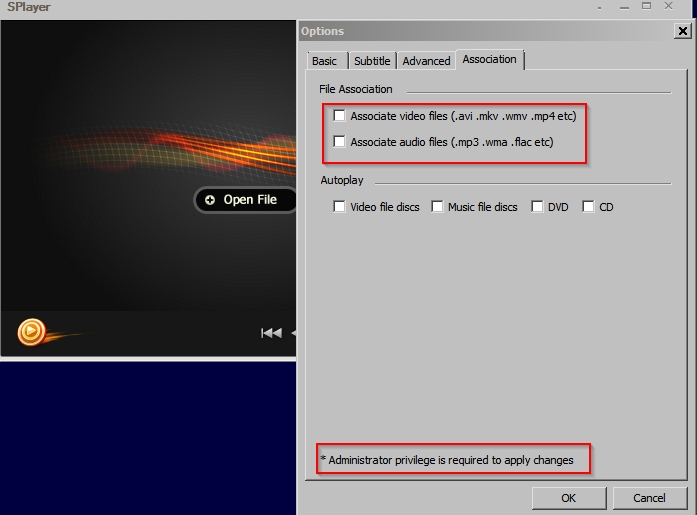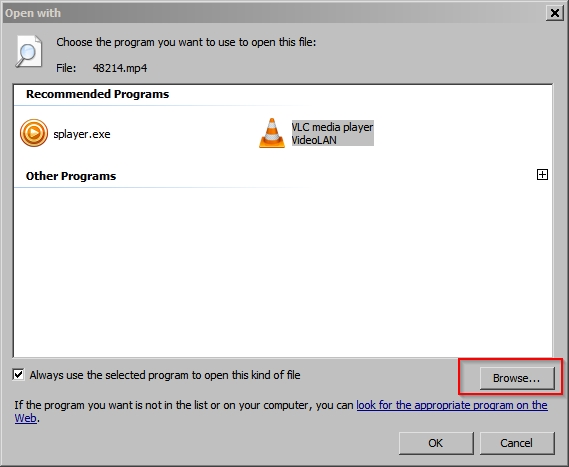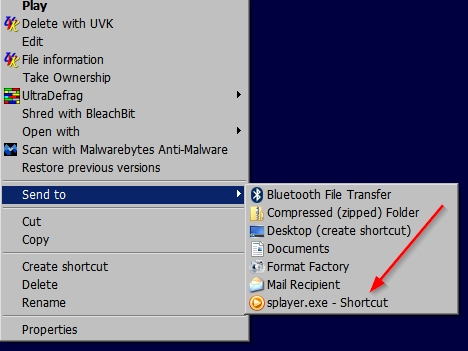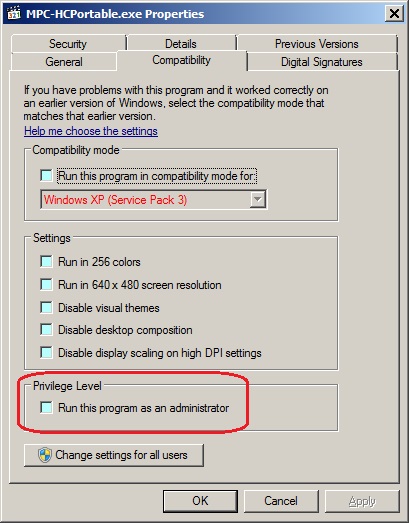New
#1
I can't associate portable program as default program
I am trying to associate kmplayer.exe for these 3 file types - avi,mp4,flv. But whatever i try Window 7 is just refusing to recognize the kmplayer.exe file.
My KMPlayer is in portable format.
What can i do to make KMPlayer as default player for these file types or is there any third party program that can help me create this association?


 Quote
Quote