New
#1
VSO.ConvertXToDVD.4.1.16.360
I have used previous versions of VSOConvertXToDVD and without changing any of the preferences they burned automatically (this version does NOT).
I have been through all the preferences for burning on this version and I don't see anyway to make it burn automatically
If anyone is using this version, and knows how to get it to burn without it stopping after it converts the movie and I have to then tell it to burn I sure like to know.
Here is the Burn Settings Options:
Thanks

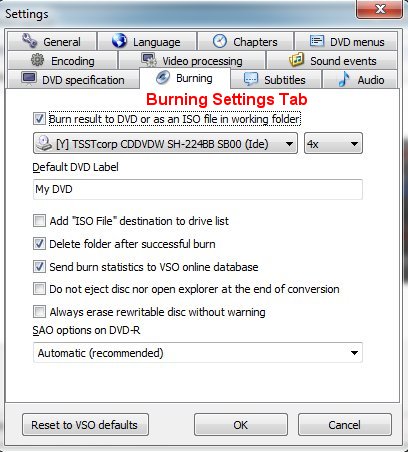

 Quote
Quote