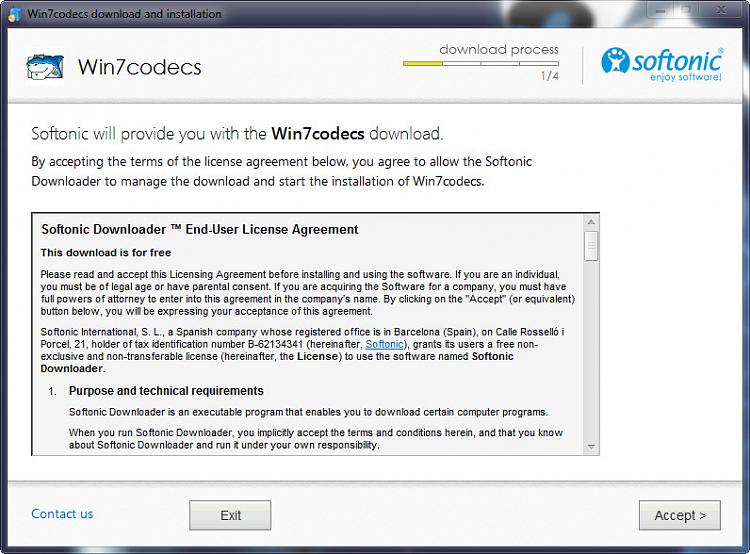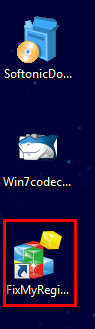New
#1
Unwanted Program Installation
Periodically I check the listing of programs installed on my Windows 7 system and quite often find things that have installed that I/we did not intentionally authorize. These can be adware, toolbars or a myriad of other unwanted applications. Each time one is found, time & effort is required to remove them, so ---
The question - Is there a Windows setting that can be applied that will require specific authorization before a program will be installed?
Thanks in advance for any assistance offered.
C.


 Quote
Quote