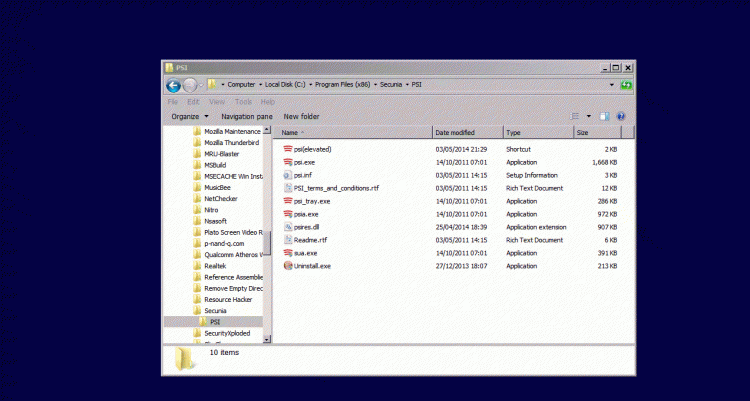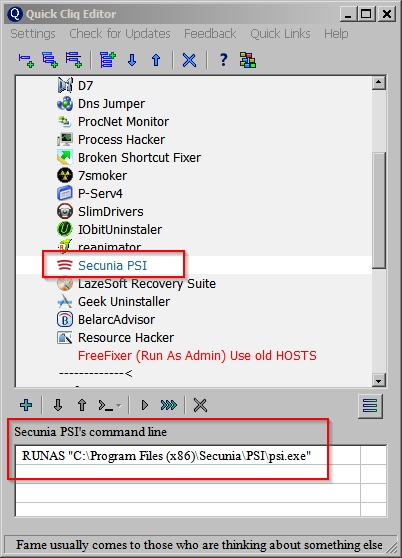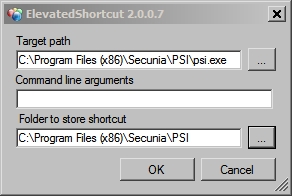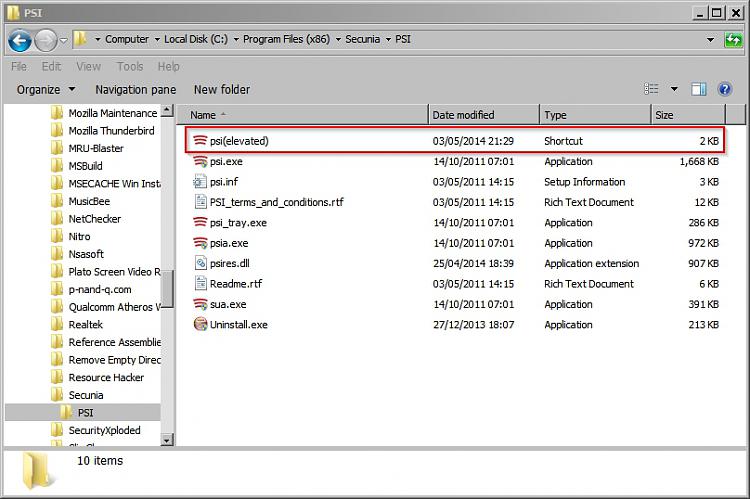New
#1
Applications requiring permission to launch
Hello folks,
Obviously I have lived with this for years but I have gotten fed up. When starting some applications, every time I launch them, Windows prompts me whether to allow or deny. Is there a way that I can White List any such applications? I don't want to totally turn it off, I just want to not have to authorize those specific apps anymore.
TIA


 Quote
Quote