New
#1
Can't install .Net Framework 3.5 in Windows 7 64bit Ultimate
I have installed a software that requires .net framework 3.5 and for some reason i just can't install the .net framework 3.5 ! I have done some reading in the forum , did some scans , enable some things and still a no "Go" for me!
I have attached the log error from appcrashview , with the info why that software
that keeps crushing on me.
Will appreciate if anyone can help!
Thank you,
Regards.


 Quote
Quote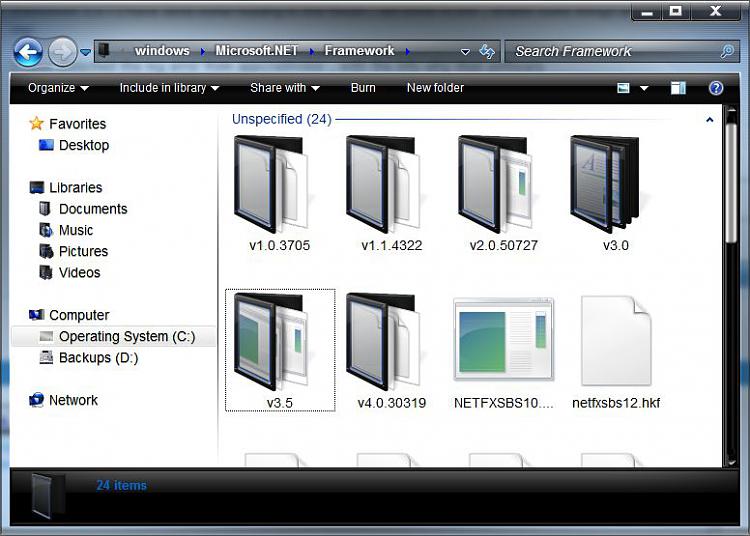


 You need to find just the error that is created when your program does not work. I think since this is an uncommon software, you might be better served asking the creators, if possible. I was just hoping the error for that particular event might shed some clues. A Guy
You need to find just the error that is created when your program does not work. I think since this is an uncommon software, you might be better served asking the creators, if possible. I was just hoping the error for that particular event might shed some clues. A Guy