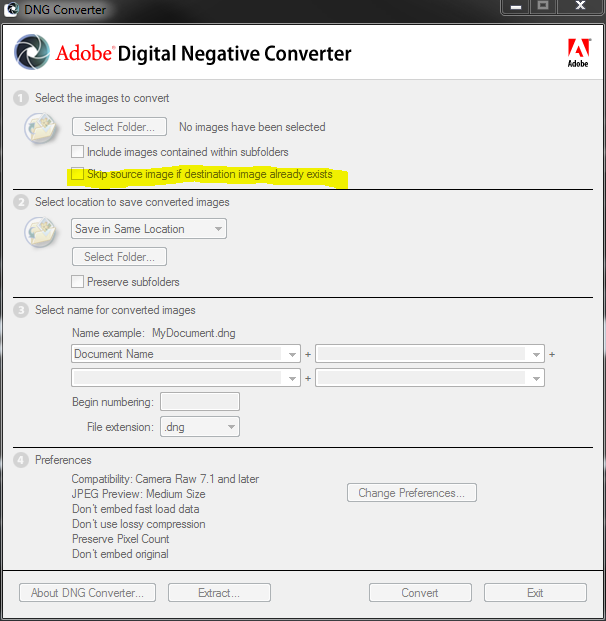New
#1
DNG Converter
I have just taken 5 RAW files and converted them using the DNG Converter. When I started the conversion, a total of 89 pictures were shown and converted, 84 of these were a series of pictures I took on May the 5th. This happens every time I convert a new batch of pictures!
Can anyone please tell me how I can delete old pictures already converted so as in this case I only need to convert 5 rather than 89?? (85 previously converted and 5 new and not converted)
Best wishes,
RonBin79


 Quote
Quote