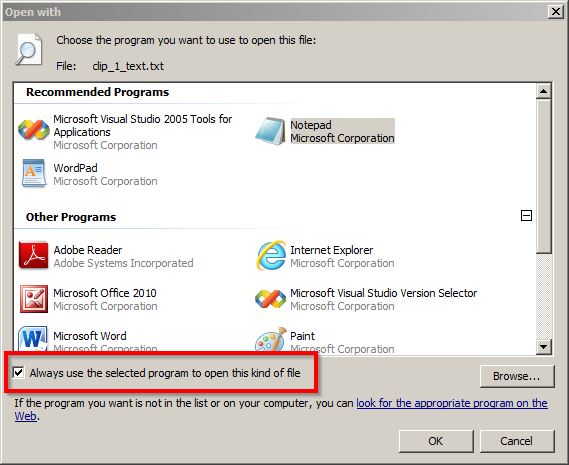New
#1
Add EditPlus program to list of Default Programs?
I've spent several days trying to get several files extensions to be the default file association for EditPlus (EP). I've used a standalone program that manually sets the registry to point to the full path of the program, "C:\Program Files\EditPlus 3", and tried setting it myself to the correct path. The results are that I can then double click on a txt file and have EP load, BUT that very process causes the associations to be reset to "EDITPLUS.EXE" with no path and an incorrect file name -- it should be "EditPlus 3".
The mystery is not so much as to how to register EP to be associated with .txt (and others), but why, when I do get it set, it bounces back the first time I use it, as if I hadn't changed it at all.


 Quote
Quote