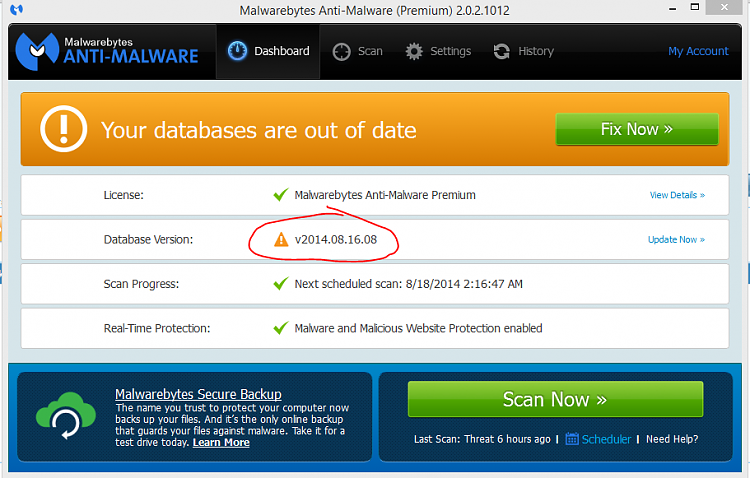New
#1
Malwarebytes database issue
-
-
New #2
Not to sound stupid, but is your system date correct on the PC? How do you have it set to update (frequency)? Does it display the database version, appear to actually be updating? If it is not updating, perhaps a firewall blocking? I have seen this issue on their forums. Their idea is to clean install. A Guy
-
-
New #4
This is a new issue? The database is from yesterday. I assume it just started? You might try logging into the hidden Admin account and trying an update, that's how I got the newest version to work. Only had to do it once, and it's been fine since. Eventually they will not support 1.75, so you'd need to fix it sometime. A Guy
-
New #5
Thanks mate. But I've reverted to 1.75 and no problems, updates without any issues and shows as such (no need to look at that awful GUI too). Hopefully they fix their software by the time 1.75 dies.
-
New #6
Yeah, V2 is working fine for me now, but before this version, I never had a single issue. I'm glad it's working, but when the next version update comes, I'll see if that continues. A Guy
-
New #7
@Golden
I just looked (Ver. 2) and I have DB version 2014.8.16.8 - same as you.
I clicked "Update Now" and it showed "No Updates Available".
To me it seems like MBAM hasn't released new V2 DB definitions "As expected" causing your warning.
I haven't found an issue reported on the MBAM forum, but it's early on a weekend, Sunday morning...
I won't be surprised if I get this warning later if MBAM doesn't push out new definitions !
Maybe the "MBAM DB updaters" are sleeping, or maybe a problem with the MBAM DB servers, or ....
Thanks for the heads up, as I may get calls later today if there is no V2 DB update !!!!
-
New #8
David,
I've just noticed the same problem in V1.75 (initially I thought it was fixed). Looks like their database server might be fooked.
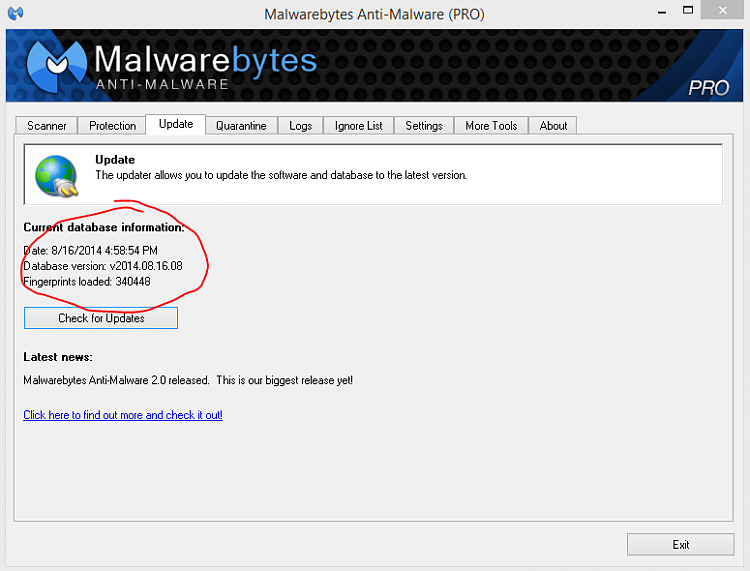
Looks similar to this problem???
https://forums.malwarebytes.org/inde...ogram-stopped/
-
New #9
Thanks !
Hope you don't mind, but I just reported this on the MBAM forum, linking to this thread:
Problem with DB Updates
-
Related Discussions

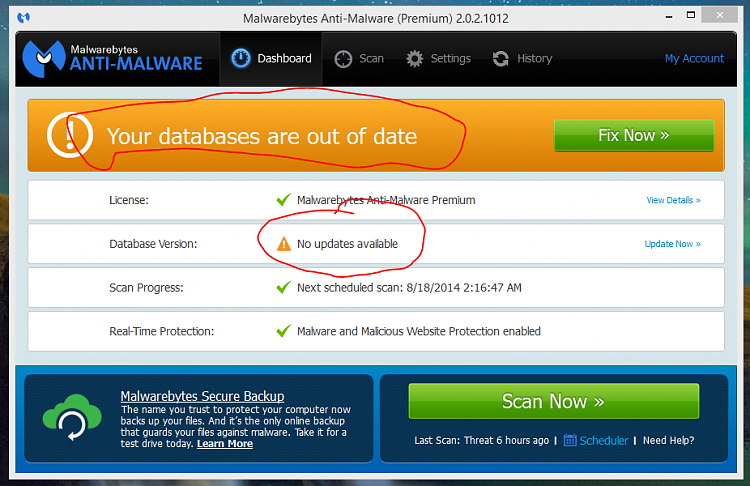

 Quote
Quote