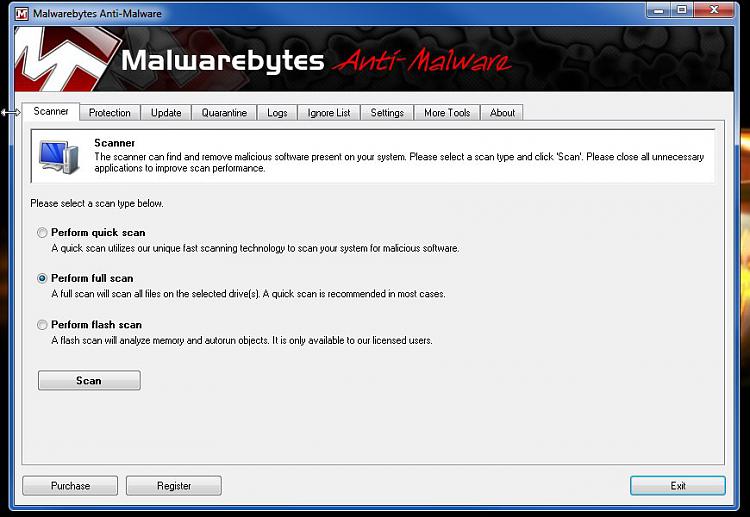New
#1
MalwareByte's opens across dual monitors...
Hi,
I downloaded the latest MBAM and installed it. It opens up across both monitors and can't be resized. Only Max and Min. I installed MBAM on a Windows 7 x64 bootable VM for testing. See screenshot.


 Quote
Quote