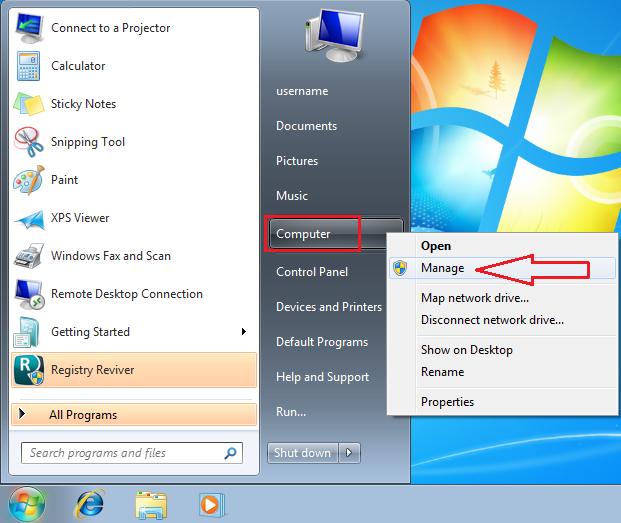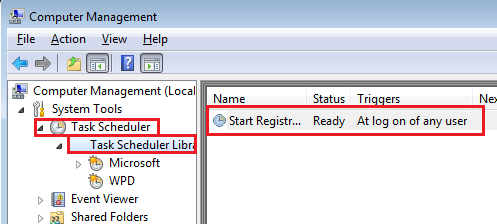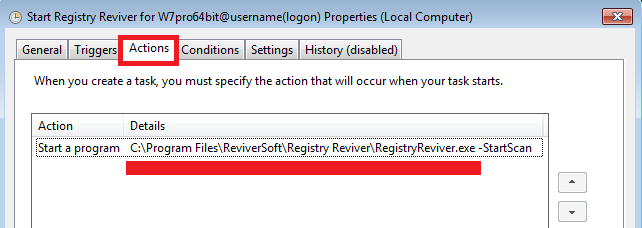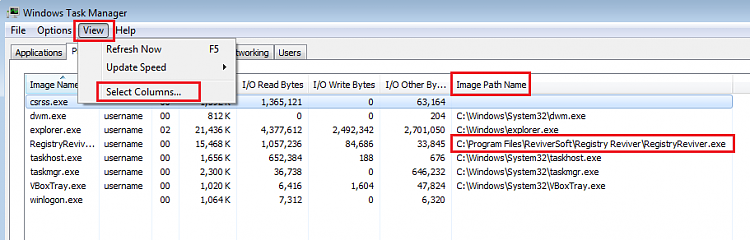New
#1
How do I permanently remove Registry Reviver
I have removed this program 3 days in a row. Twice with Geek Uninstaller & once with Add/Remove Programs. After removing it I reset my Google Chrome to get rid of the search engines it installs & restart my Microsoft Security Essentials which it turned off. When I start the PC the next day I run AdwCleaner & Registry Reviver pops back up again even though I removed it. I run Win7 Professional 64bit. I sure hope someone can help with this.


 Quote
Quote