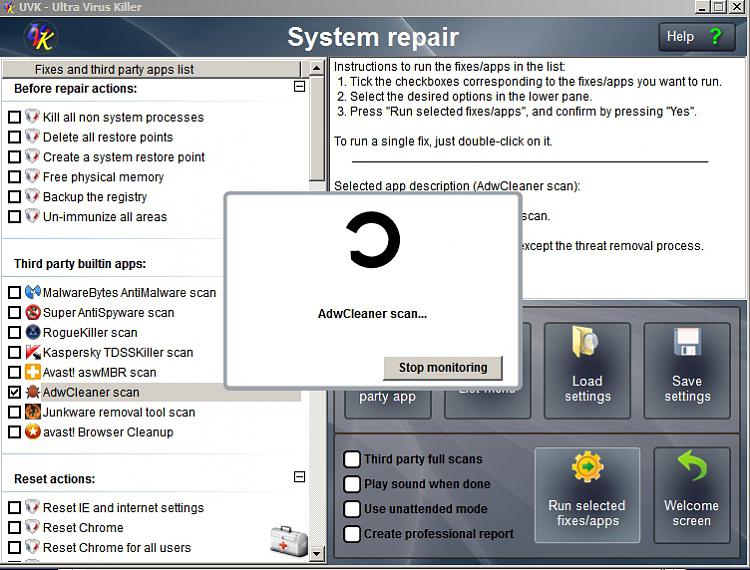New
#1
Adwcleaner advice required.
I saw reference to Adwcleaner somewhere and it seemed to have good references so I downloaded and ran it. It produced a long list of items for deletion ( or quarantine, not sure which) though I could have unchecked items to be retained. However, I took a gamble and deleted (or quarantined) all the listed items with no, to date at least, identified ill effects.
Afterwards, I went into "Control Panel - Uninstall a Program" but saw no reference to Adwcleaner. It is, though, listed under "Local Disk C:" and contains three folders. Two of the folders are titled Adwcleaner (SO) and (RO). The third is titled 'Quarantine' which seems to contain all of the supposed 'nasties' in their respective folders.
I have a few of questions which I would be grateful for advice on. Firstly, why is Adwcleaner not listed in Programs. Secondly, should I delete (at my own risk) the quarantined items which I assumed I had deleted after I ran the program. Thirdly, is the program worth retaining. I already have Microsoft Security Essentials, Malwarebytes (free version) and CCleaner all of which I run at intervals. Clearly, I have gone into this somewhat blind.


 Quote
Quote