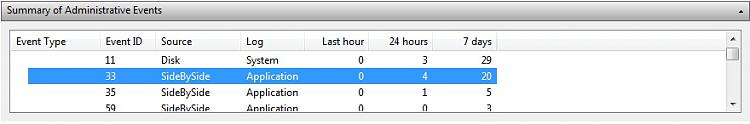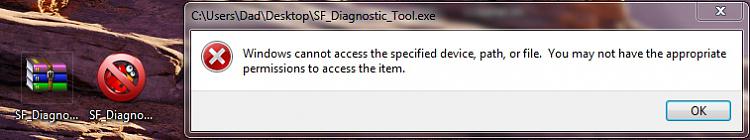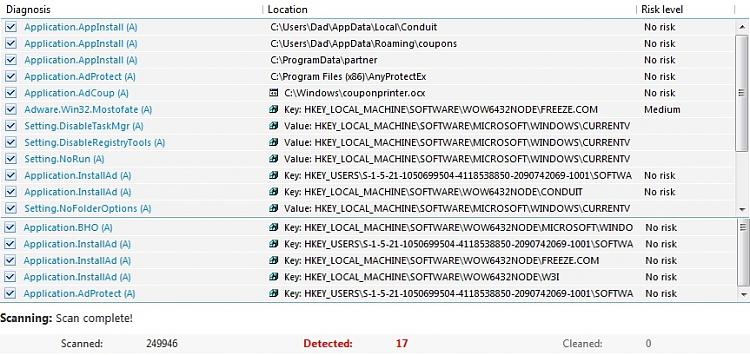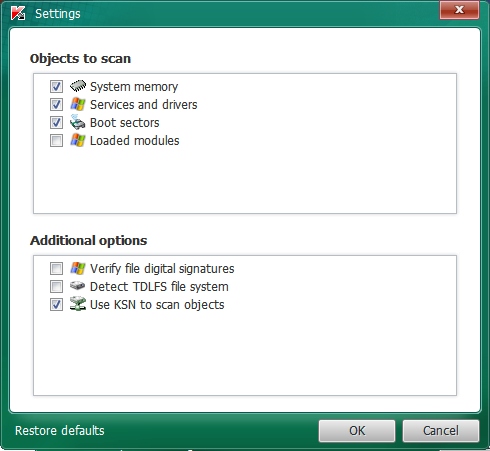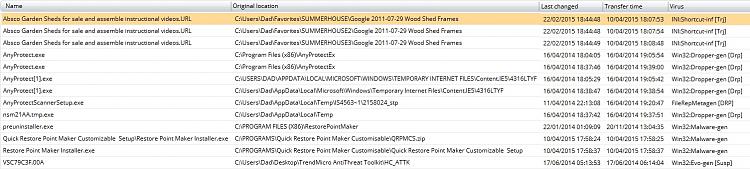New
#21
You could also run this SF-Diagnostic-Tool and upload the zip file here. Be sure to run as administrator and click on the Grab All button. Allow at least five minutes for the tool to assemble all the files. There's no personal info in the files except the pc/user-name (if that's personal).


 Quote
Quote